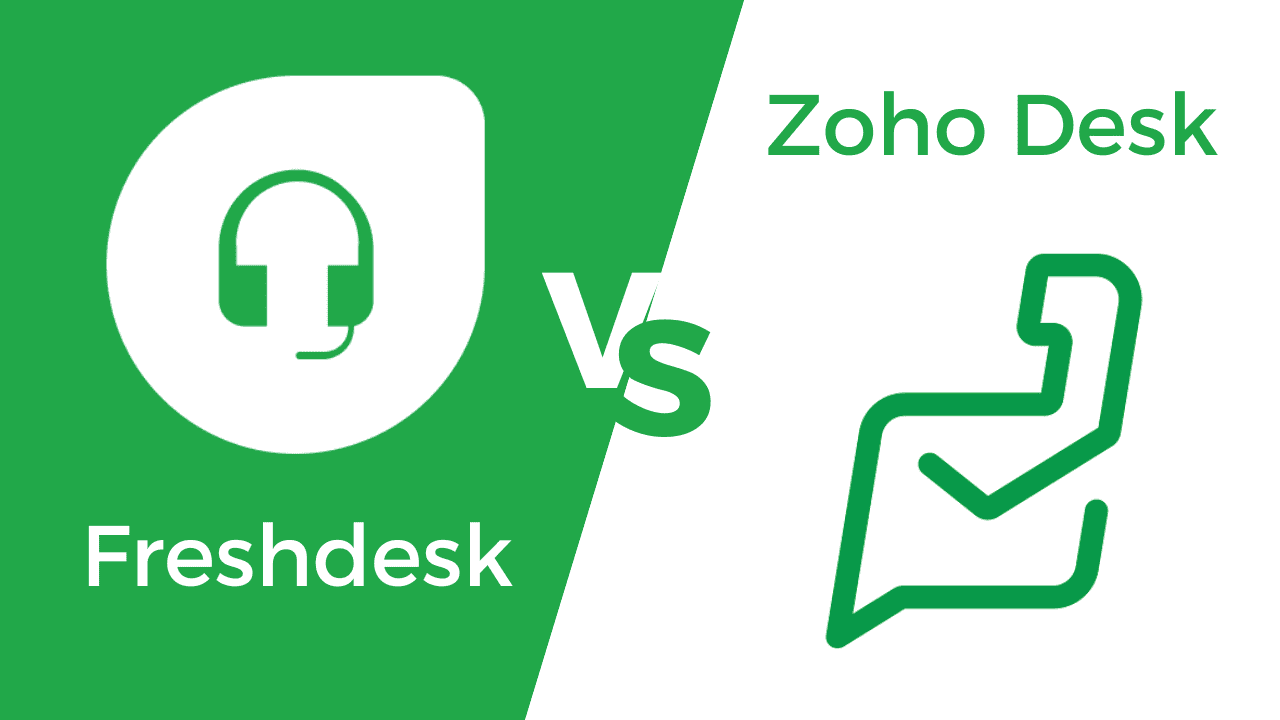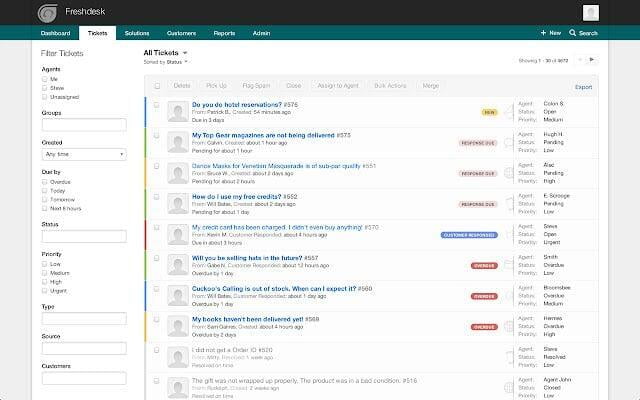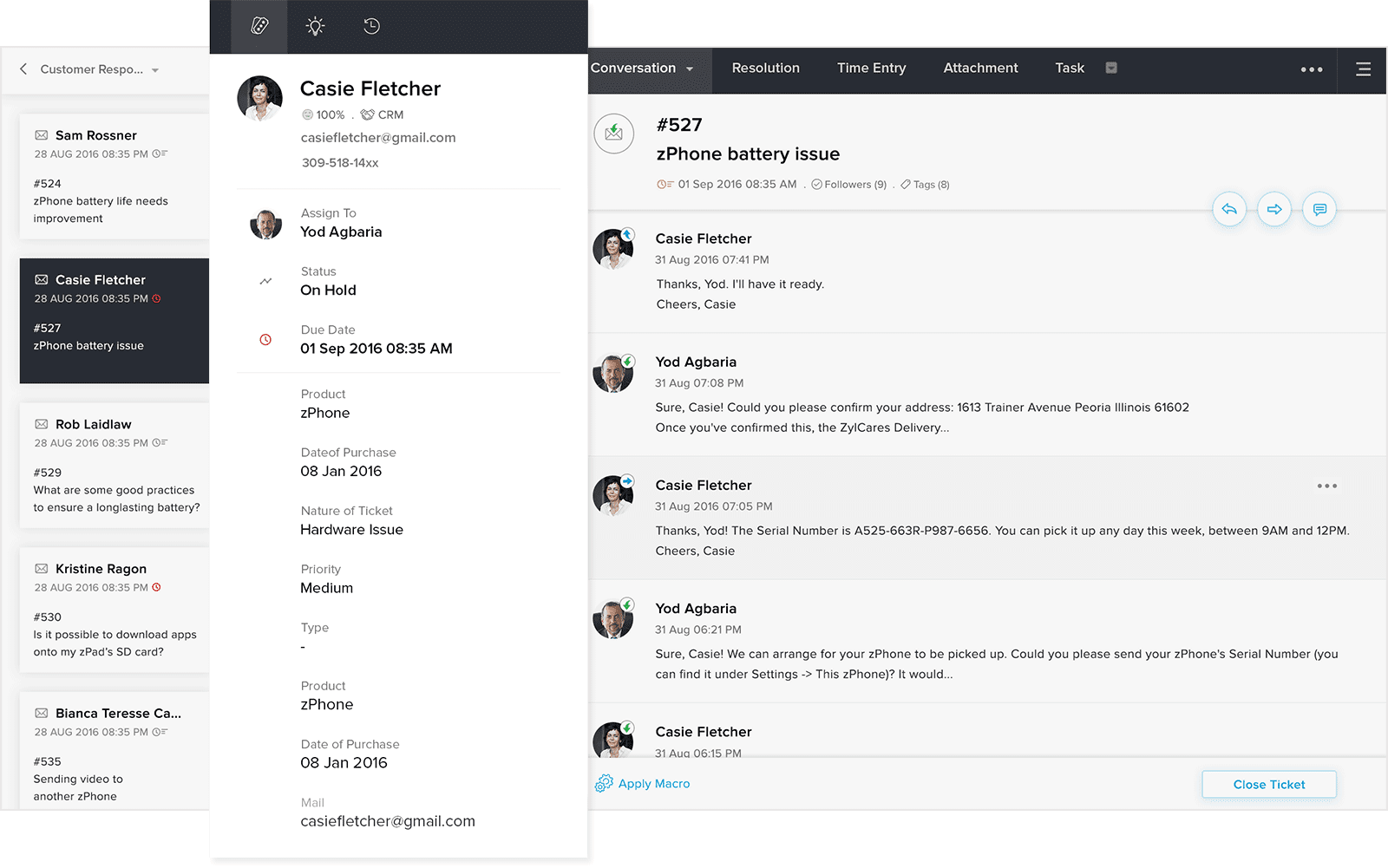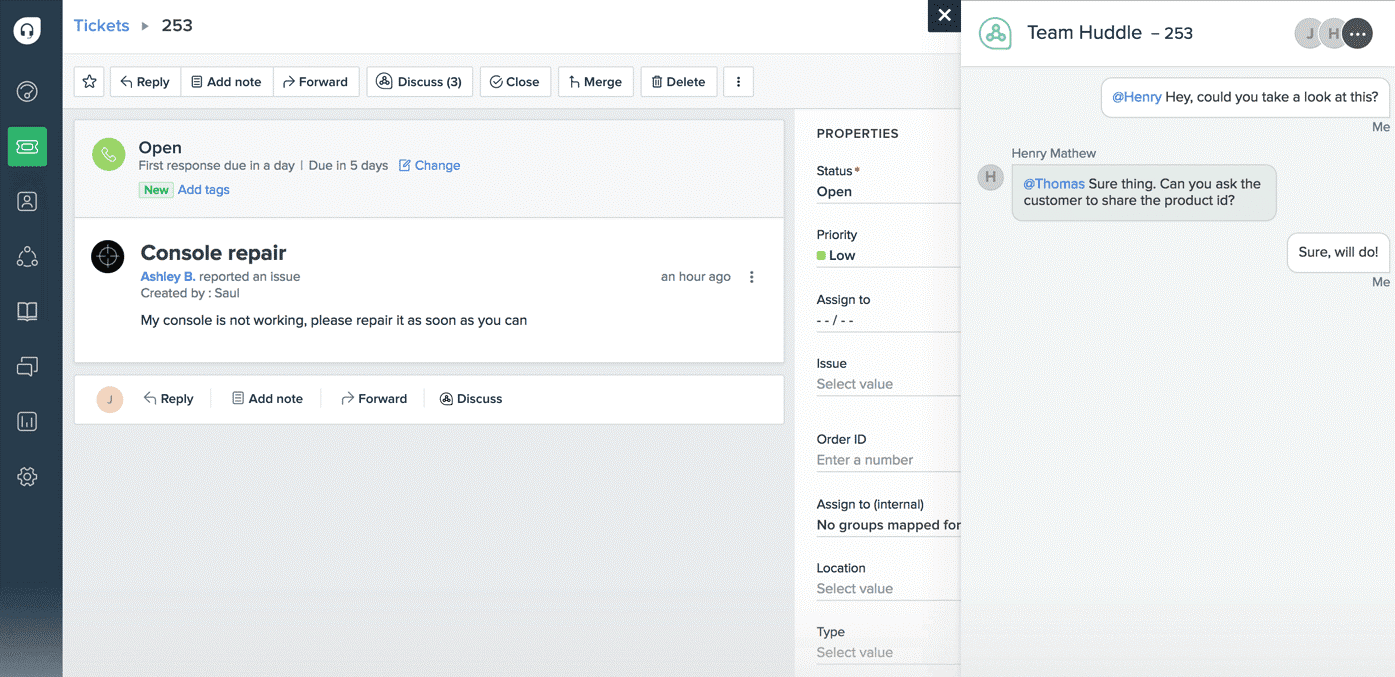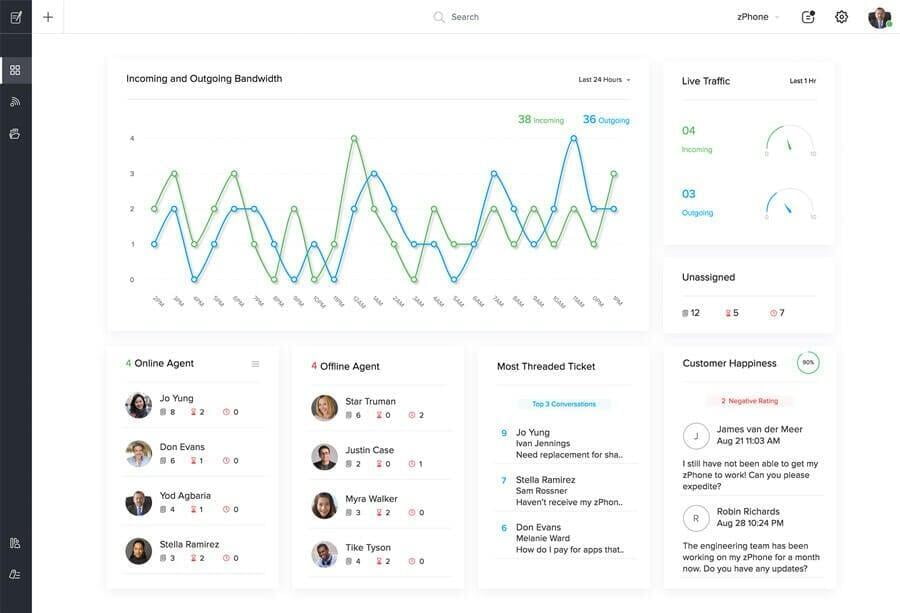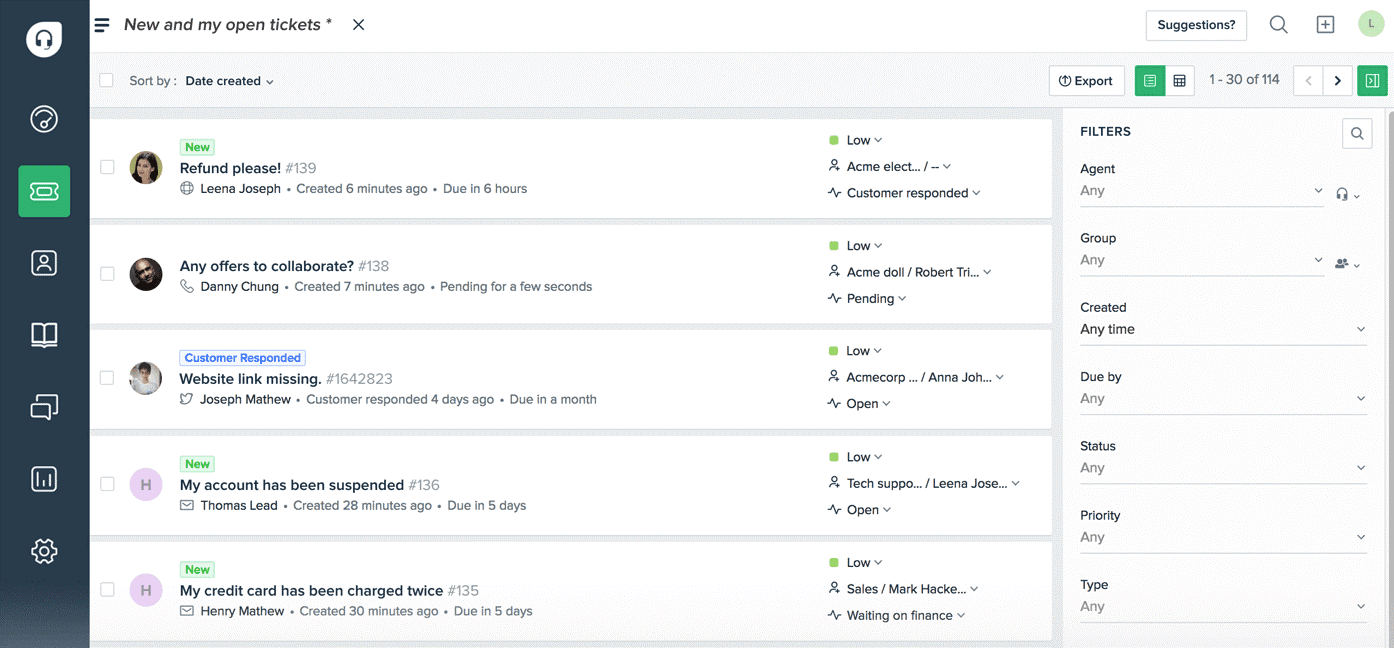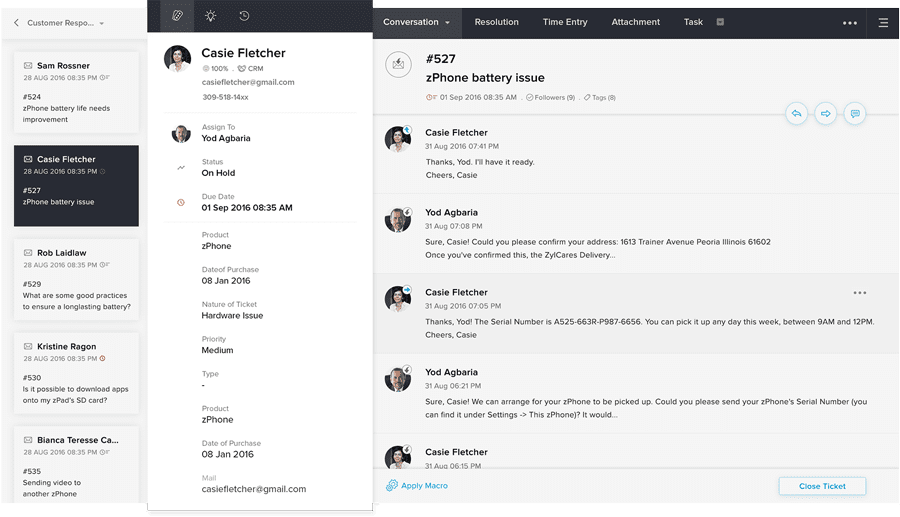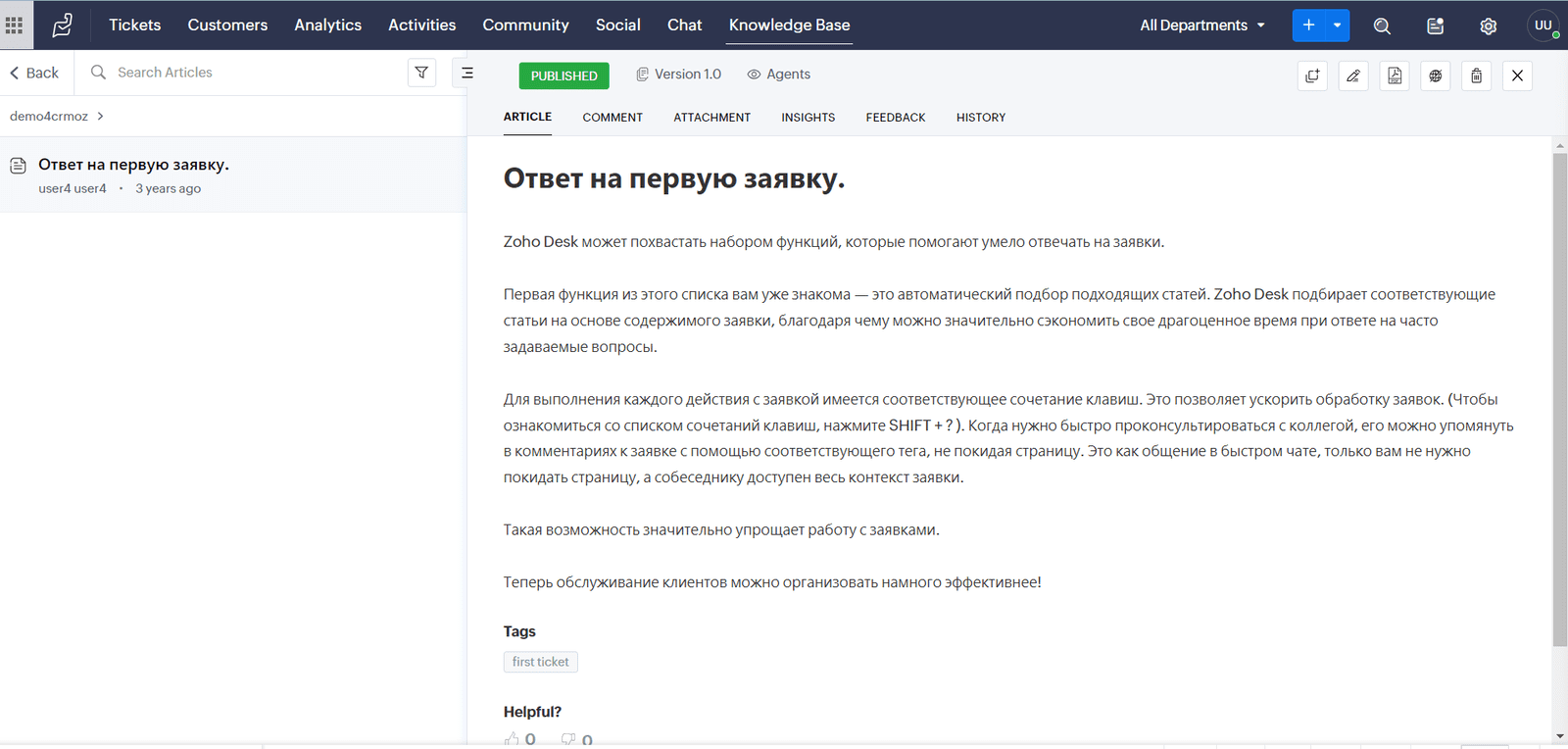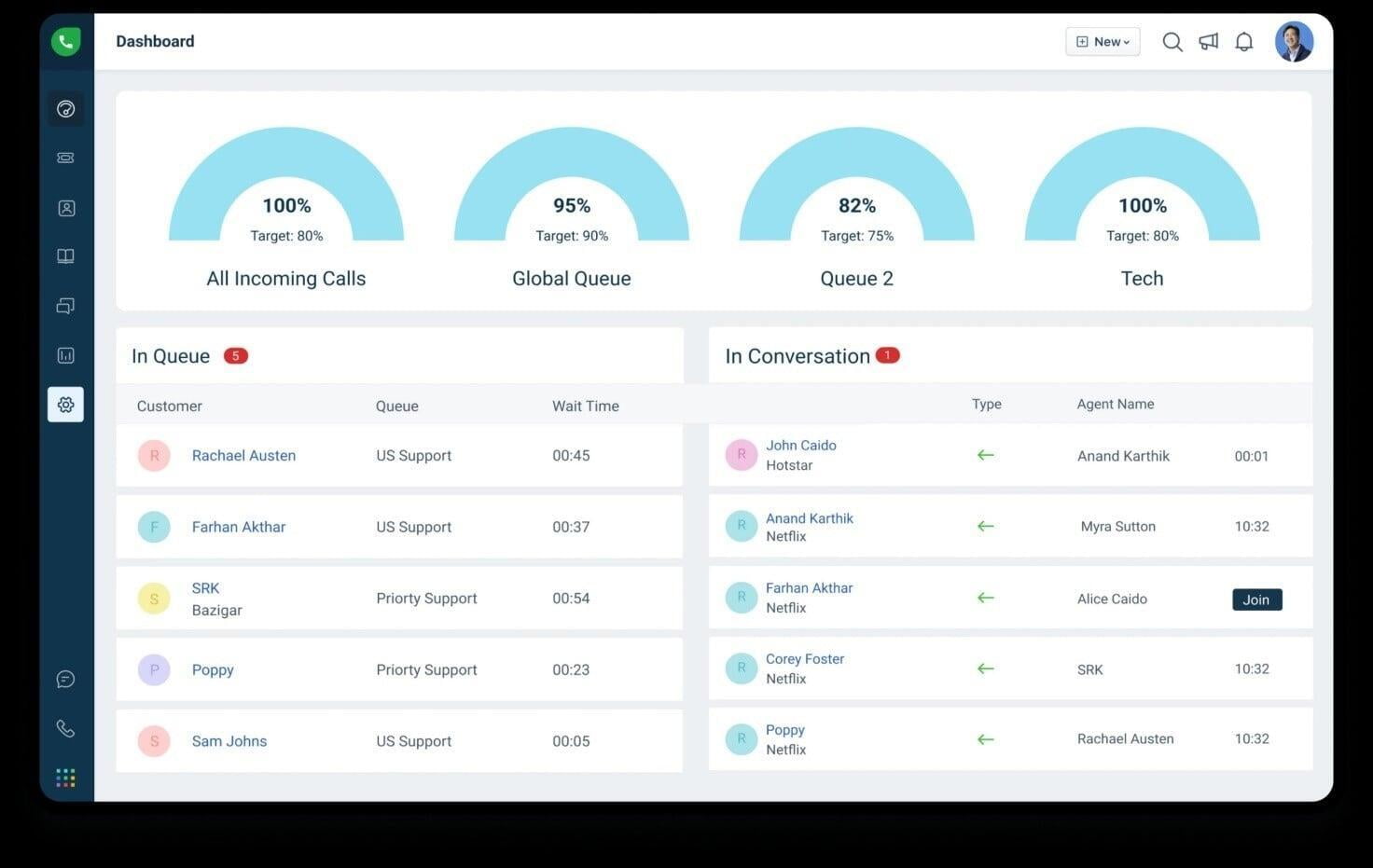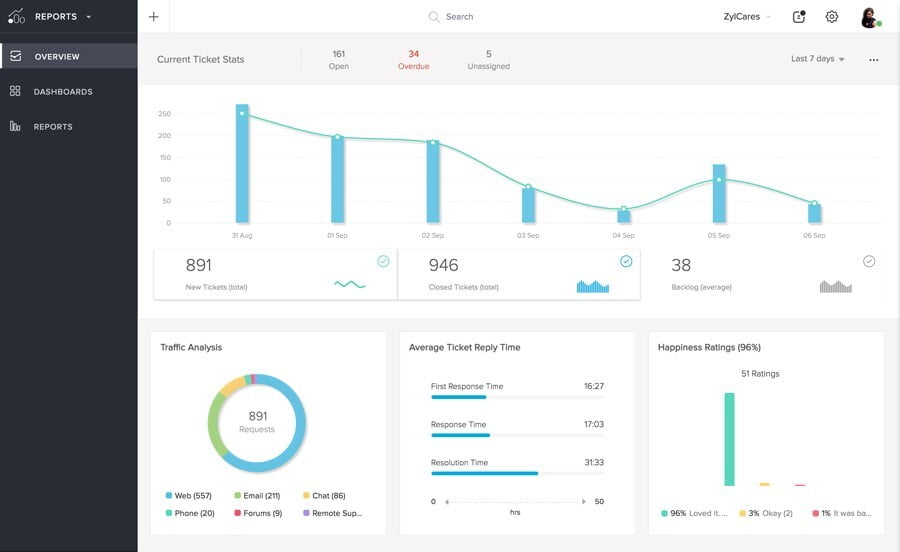Freshdesk
Freshdesk is a product of Freshworks, which was founded in India in 2010 by Girish Matrubtam
Zoho Desk
Comparison criteria
- Type of users
- Interface
- Functionality
- Support Service
- Prices
Freshdesk vs Zoho Desk: type of users
Freshdesk vs Zoho Desk: interface
Comparing Zoho Desk and Freshdesk, it can be noted that Zoho provides more opportunities for customization and interface customization. For example, you can personalize small details - apply your company logo to the domain, create custom fields to store additional information, and create your own chat or email templates.
Freshdesk vs Zoho Desk: functionality
1. Management of appeals
2. Live chat (live chat)
3. knowledge base
4. reports and analytics
5. Automation
Freshdesk vs Zoho Desk: Help Desk
Freshdesk vs Zoho Desk: prices
- Free: free plan (up to 10 operators)
- Growth: $15/user/month
- Pro: $49 /user/month
- Enterprise: $79/user/month
- Free: free plan (up to 3 operators)
- Express: $7/user/month* (up to 5 operators)
- Standart: $14/user/month*
- Professional: $23/user/month*
- Enterprise: $50/user/month*
So which one is the best?
There is no absolute winner in this comparison of Zoho Desk and Freshdesk. Both products are market leaders and offer almost identical functionality. However, there are situations where you may choose one over the other.
| Functions | FreshDesk | Zoho Desk |
|---|---|---|
| Free trial version | 21 days | 15 days |
| Price | From $15. | From $7. |
| Target audience | Medium and large businesses | Medium and large businesses |
| Chat | ✔️ | ✔️ |
| Customer surveys | ✔️ | ✔️ |
| Knowledge base | ✔️ | ✔️ |
| Chatbot and AI | ✔️ | ✔️ |
| Real-time analytics | ✔️ | ✔️ |
When to choose Freshdesk?
Freshdesk is a versatile customer support tool that offers an easy-to-use interface at an affordable price. In addition to some must-have call handling features, there is the option to get powerful automation and reporting capabilities. However, some Freshdesk plans can be cost prohibitive.