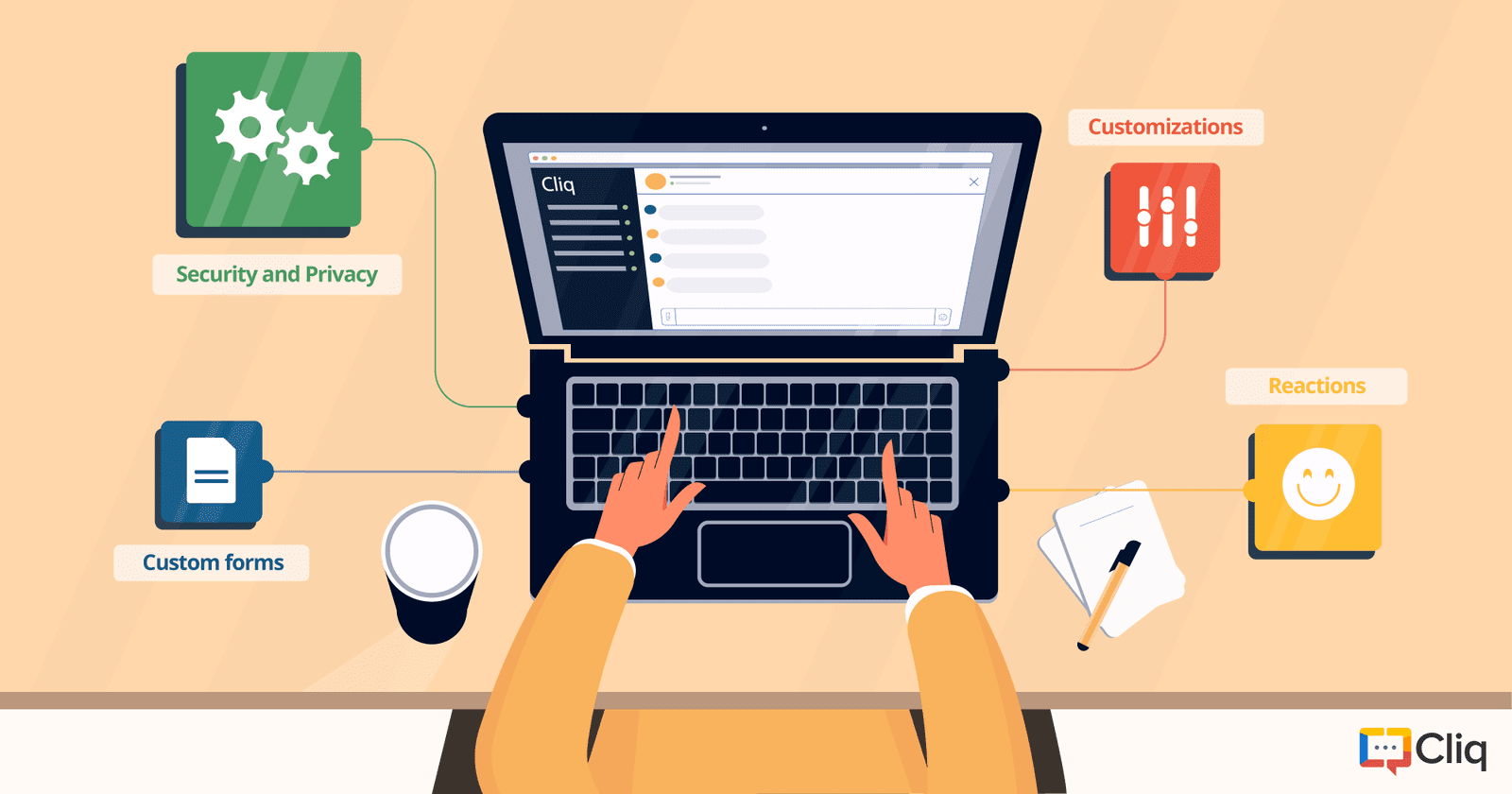Meet the updated version Zoho Cliq
Zoho Cliq - is one of the best online messengers for corporate communication. The Zoho Cliq team presents updates that are suitable for both large enterprises and small organizations.
Let's take a closer look at the updates:
More control over the work of the organization.
The updated admin console will allow organization owners to use Cliq to configure chat for their users. You can customize permissions, user profiles, and personalized themes for your organization. You can also create your own domain to fully reflect the personality of your organization. Let's get into it:
- Manage user profiles.
Surely one of the most important things in any organization, new or old, is a team of employees organized in well-defined groups. And this is where Zoho Cliq can help. The admin console allows you to add users to different departments and different teams and define their position on that team.
- Ability to make changes
Cliq has a number of roles for users, which can be used to define an administrator who can configure certain actions: creating new channels, adding new users, changing access rights and more.
The chief administrator of an organization has the ability to assign as many admins and moderators as needed. Are you not satisfied with the default roles? You can add your own specific tasks, for example - a developer platform that can create and manage organization bots.
- Ability to customize appearance.
Zoho Cliq gives you the opportunity to customize the look and feel you like - set your own icons, create your own color scheme and add your own domain.
- Setting permissions
In addition to profiles, you can customize access rights and permissions. This includes: chatting with external sources or allowing others to join your chat by clicking a link. And other features, such as access viaIP or setting passwords for the entire organization.
In addition to the services that already exist, the Zoho Cliq team has expanded its credentials, and all third-party users of the Zoho Cliq platform are now more thoroughly verified. Also, all data accessed, stored and shared on the Cliq platform is now more closely protected. These components are vetted for data access, data processing, and data sharing and all of this vetting is done before you accept the data. You get full control over the transmission of information to the user of your choice.
The Zoho Cliq team has also taken care of security for third-party integrations with Zoho Marketplace. Administrators will be prompted for permission during the installation phase and will have a clear understanding of how their organization's data is managed in the extension.
Smart reminders
If you have correspondence about future plans, Zoho Cliq keeps track of every word that you can use as a reminder. With one click, you can let everyone involved in your correspondence know.
Despite the fact that communication should be easy and relaxed, there are times when you need to collect data. This is easy to do, thanks to the ability to set up data collection forms in chats, whether it's to report an error, schedule a call with a potential customer, communicate with an employee, or request compensation - it can all be implemented through Cliq.
Dilute your communication
You can use emoji in your messages. Even in business correspondence, a simple emoji will do its job and save you from using unnecessary words. Choose the most appropriate Emoji or Zomoji for your communication from the collection.
Night Mode
Using the Cliq at night is quite comfortable, thanks to the night mode. Just go to the user panel and try this mode.
We hope you enjoy the updated Cliq.