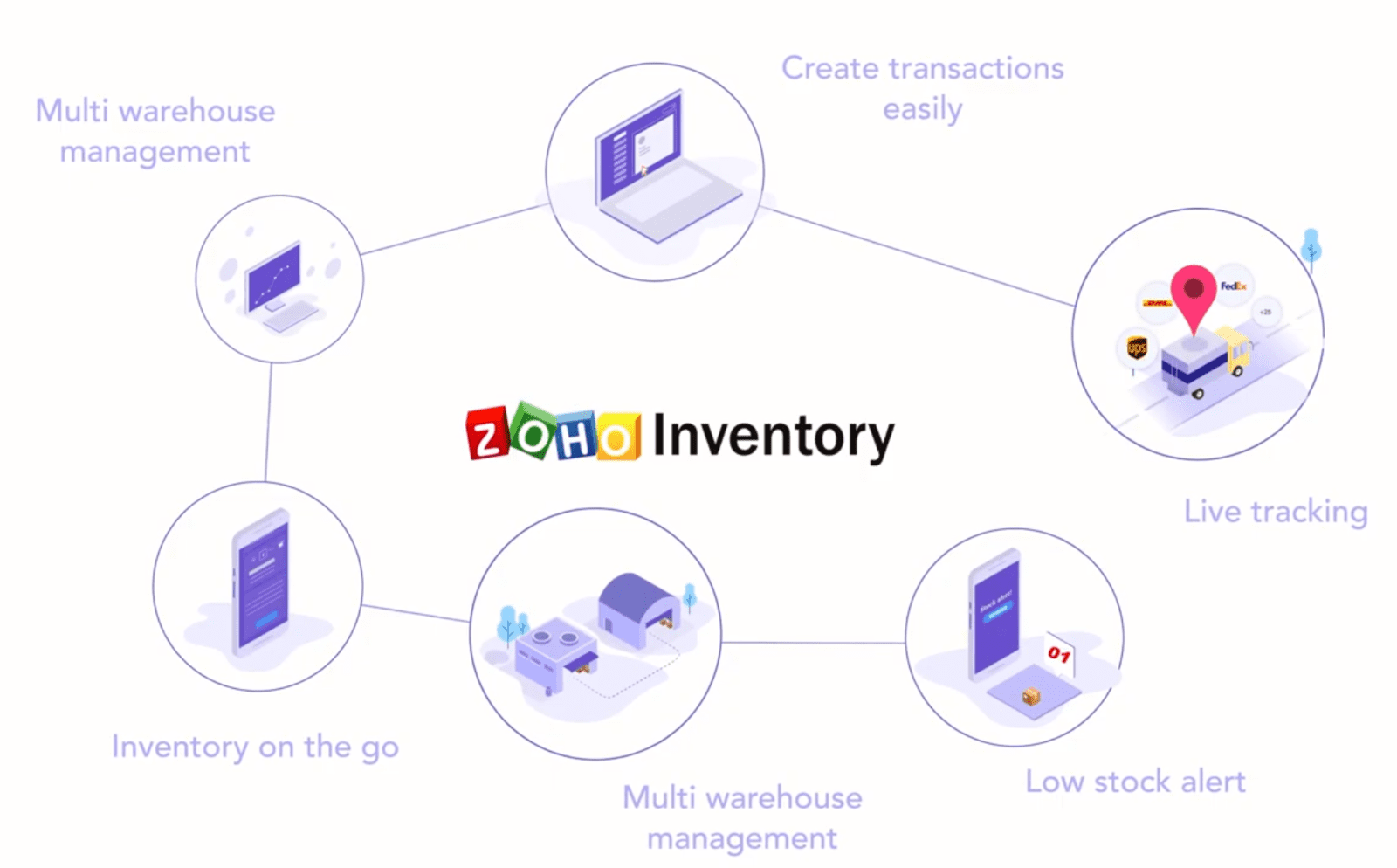Zoho Inventory App - manage your business processes with your smartphone
The world is becoming mobile!
According to a recent Mobile Business Insights survey, 71% of the world's companies consider business mobility a top priority.
The smartphone allows you to cope with many business tasks outside the office, making the company more productive. In the era of digital evolution, mobility has become an integral part of business growth.
Zoho Inventory understands the need for mobility and introduces the new application Zoho Inventory Android App, with which you can process orders and manage business processes through your smartphone.
What can this application do?
You can add items or products via the mobile app and view product information.
You can use a camera to scan a bar code to view detailed information about goods in stock. Scan the bar code of any product and see the product information.
Create and execute customer order
The mobile application allows you to go through the whole cycle from filling in the order form by the customer to the delivery of goods to the customer. Your orders will also be reflected in the mobile application and you can easily determine their status with special icons.
You can also generate orders as soon as you receive an order confirmation and notify the customer about the processing of their order via e-mail. You can view updated information about which orders have been paid, packaged, or shipped and you will always know what else you need to do.
Ability to track the order.
Mobile application shows delivery status of each order. Whether you are on vacation or at work, you can send updated delivery information to your customers.
Specific application functions:
- Ability to call customers directly from the application.
- Communication with consumers or managers via e-mail.
- Barcode scanner is no longer needed. You can use a mobile phone camera instead of a scanner.
- You will always be aware of online payments.
You can download the application from Play Market. If you have an iPhone, you can download the application from the App Store.