Buy a domain for Zoho Mail - Free corporate mail for a domain.
Free mail for the domain just recently was not a problem for anyone, but now, to find a decent provider of business mail - very difficult task.
CRMOZ recommends using Zoho Mail - corporate mail for the domain, which free rate includes up to 5 users and 5 gigabytes of space for mail and documents for each box.
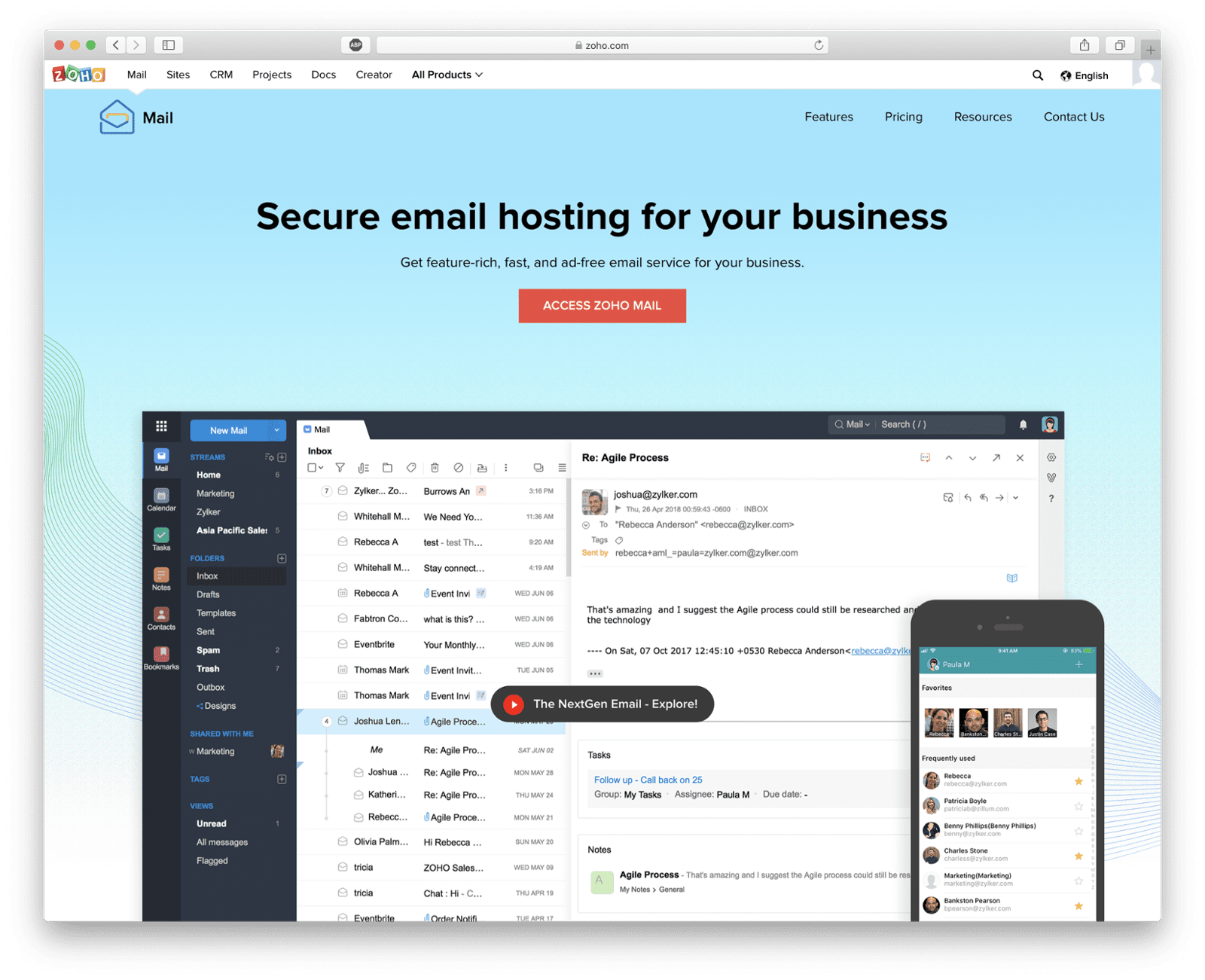
If you are just starting your business, or have decided to rebrand yourself, you will benefit from our step-by-step instructions for purchasing a domain for Zoho Mail and more.
There are various companies that provide domain registration services. For users from Ukraine I can recommend 2 services.
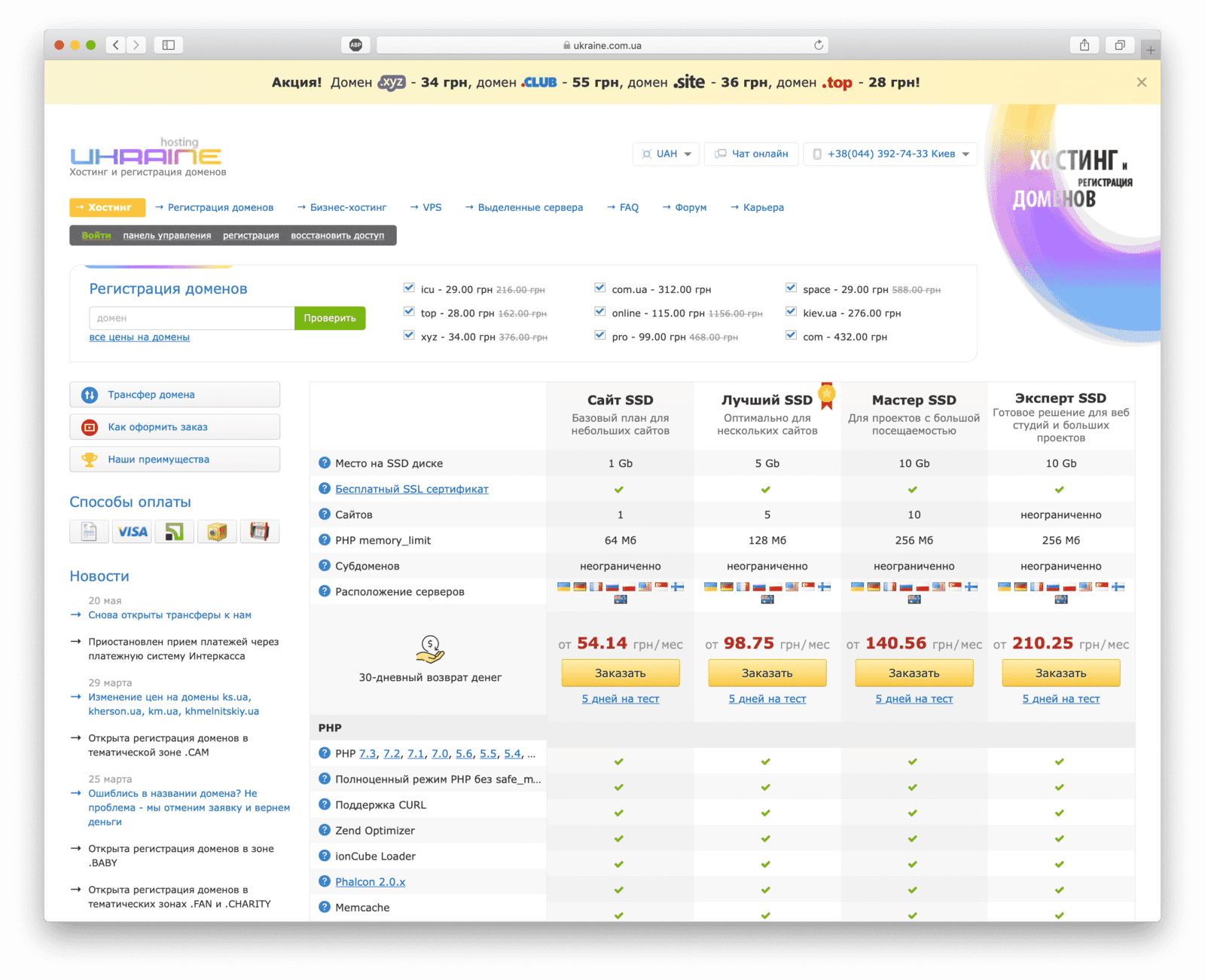
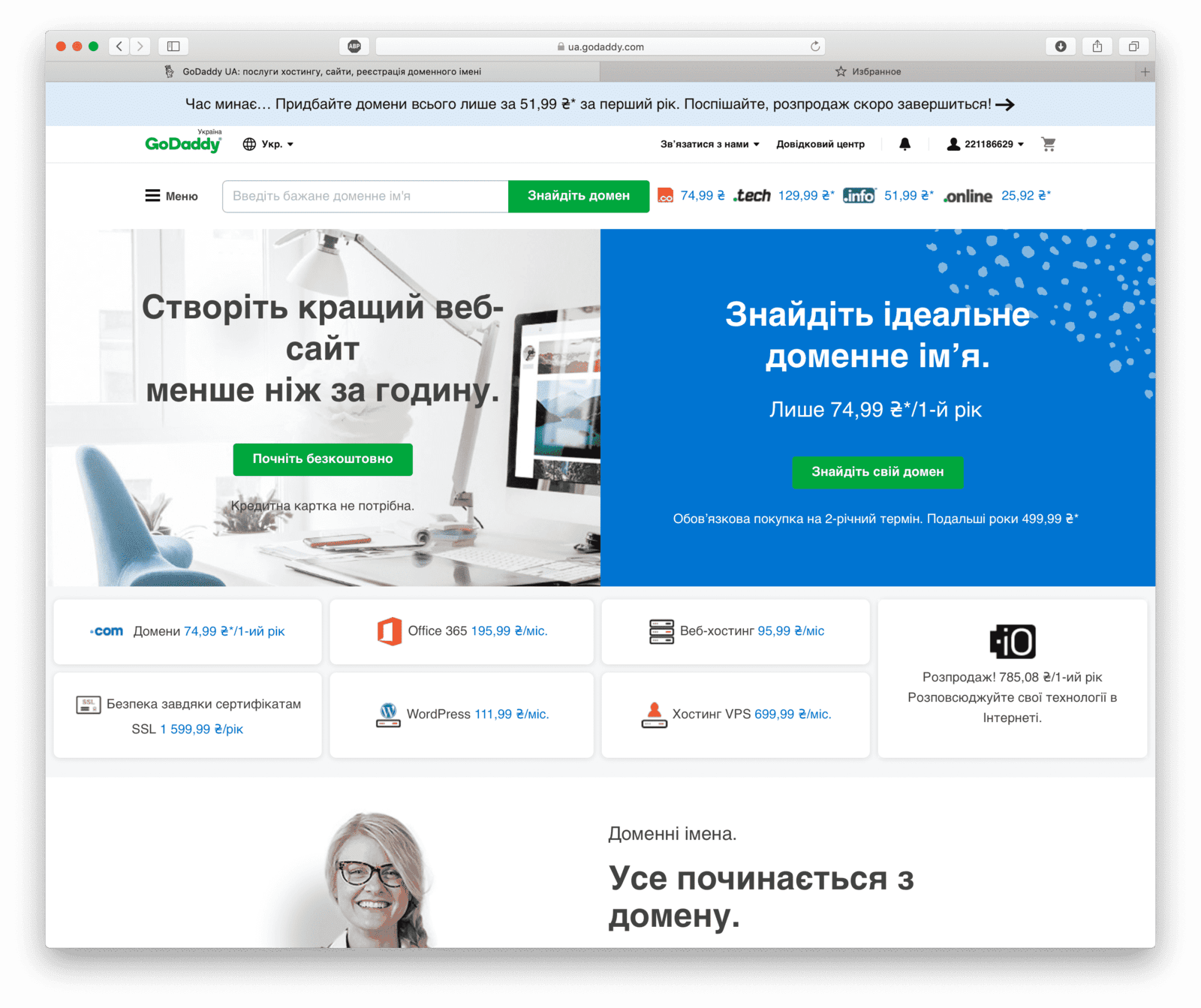
The GoDaddy domain registrar is more internationally recognized, so let's consider buying a domain using this service as an example.
First you have to register an account. All you have to do is to enter your email address and come up with a username and a secure password. For secure and convenient password storage, we recommend Zoho Vault, a password manager that is perfect for commercial and personal use.
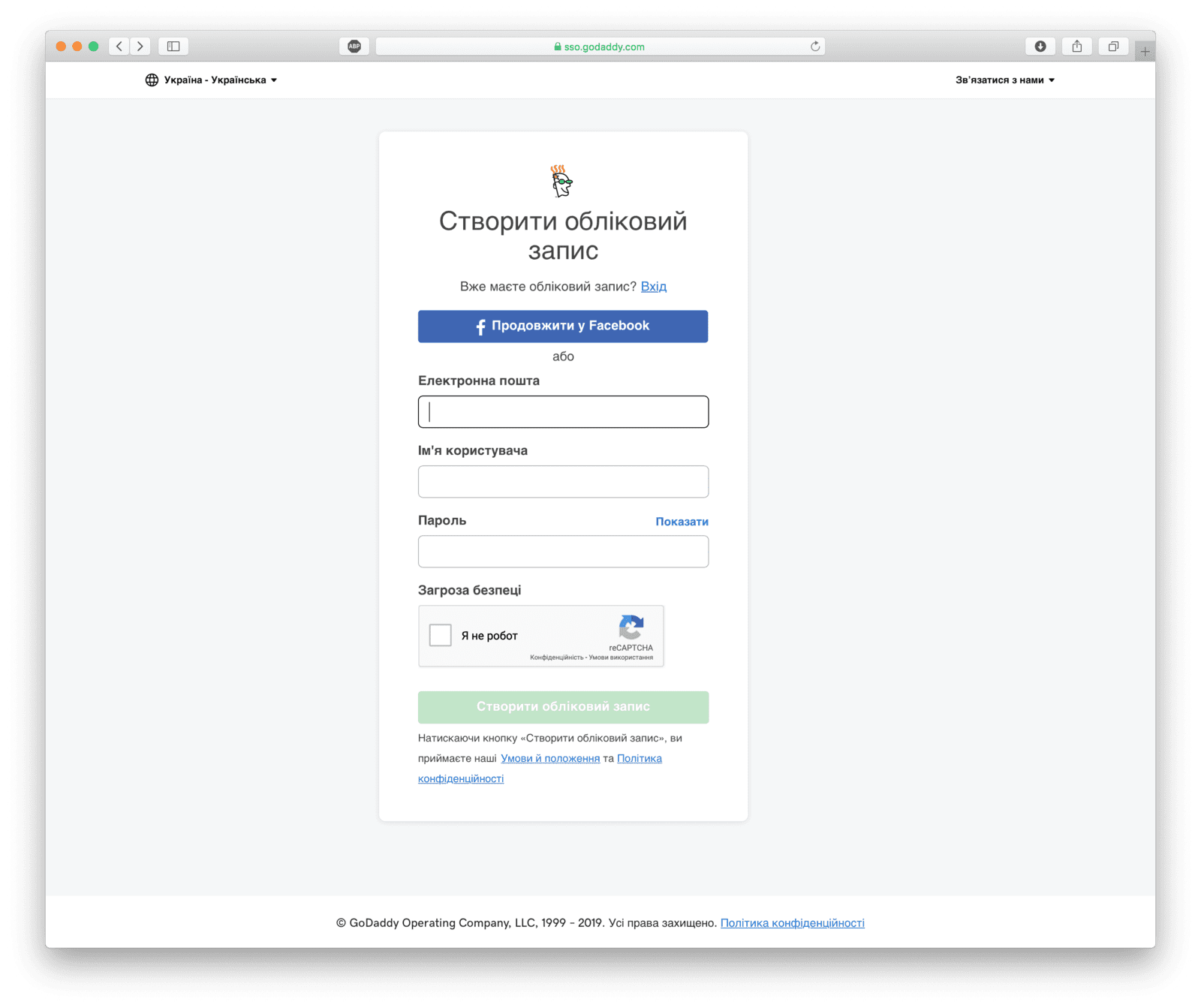
Next, search for your desired domain name in various zones, such as .com .ua .net or newer and more fashionable .studio .web .art.
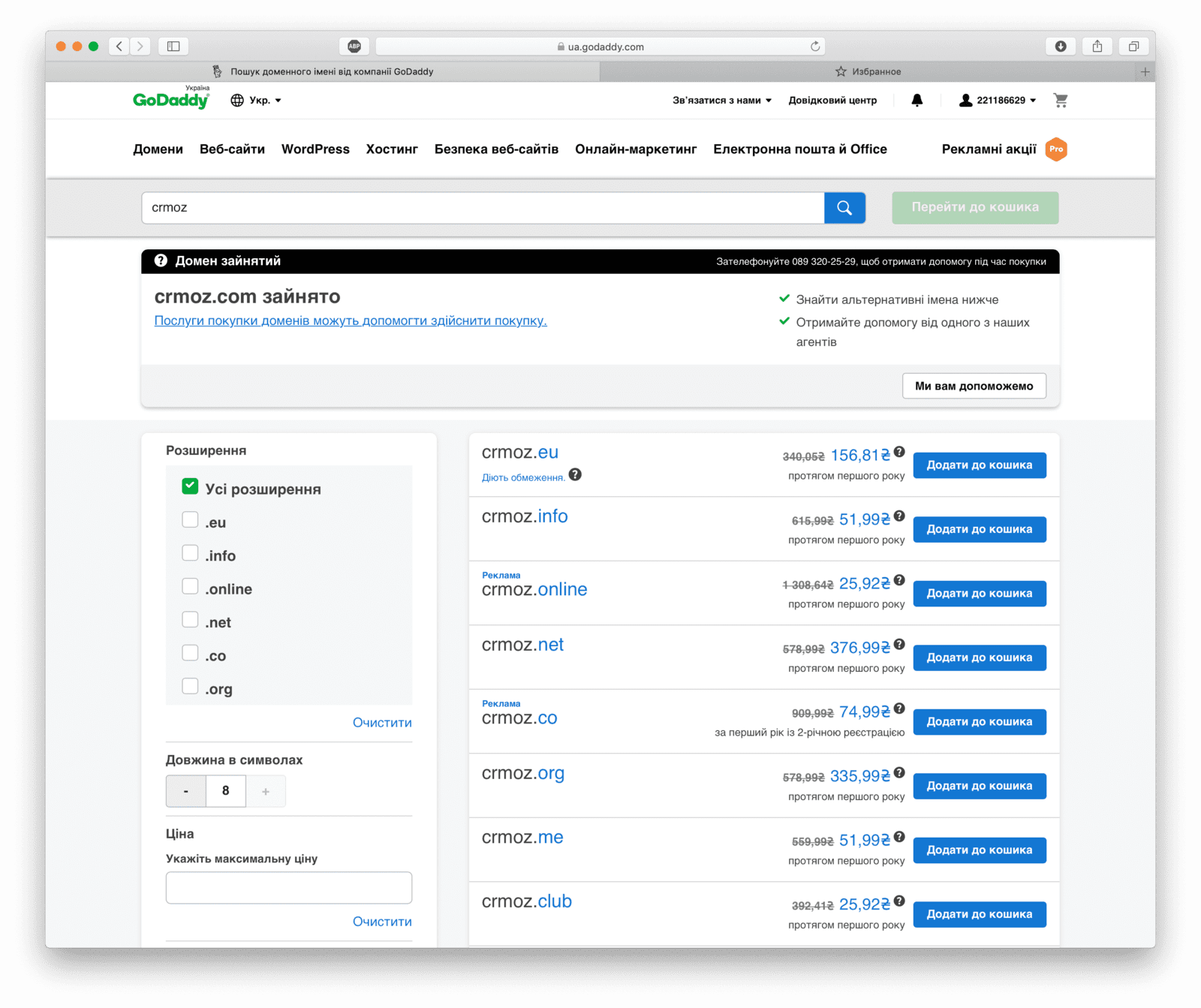
Add the domain you like to the basket.
Please note the prices and conditions. For example, domains such as .eu can not be registered without a legal entity in the European Union, and the favorable price "on the share" is usually the price only for the first year of registration of the domain name.
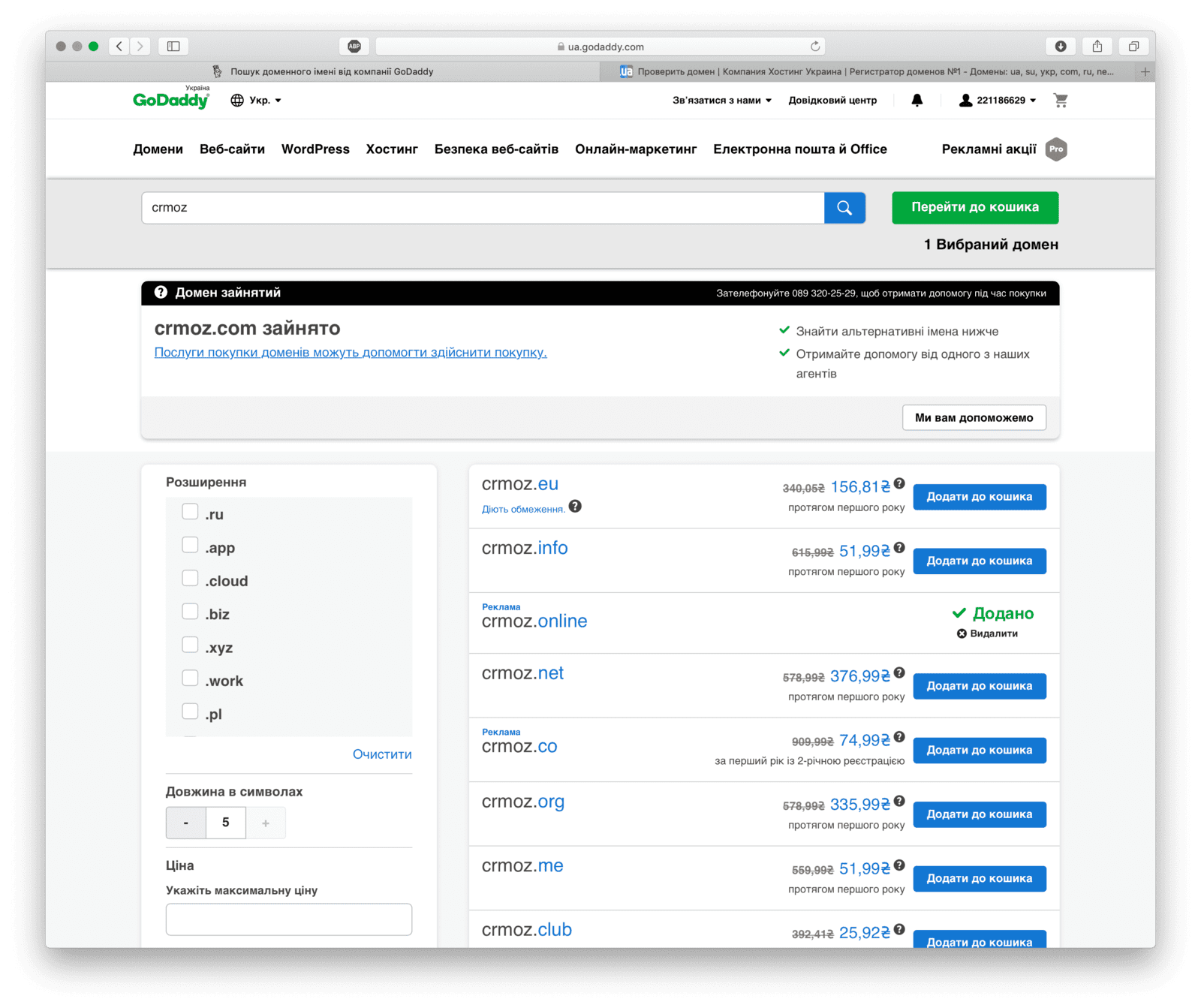
At this stage, additional services are unlikely to be needed, they can be removed.
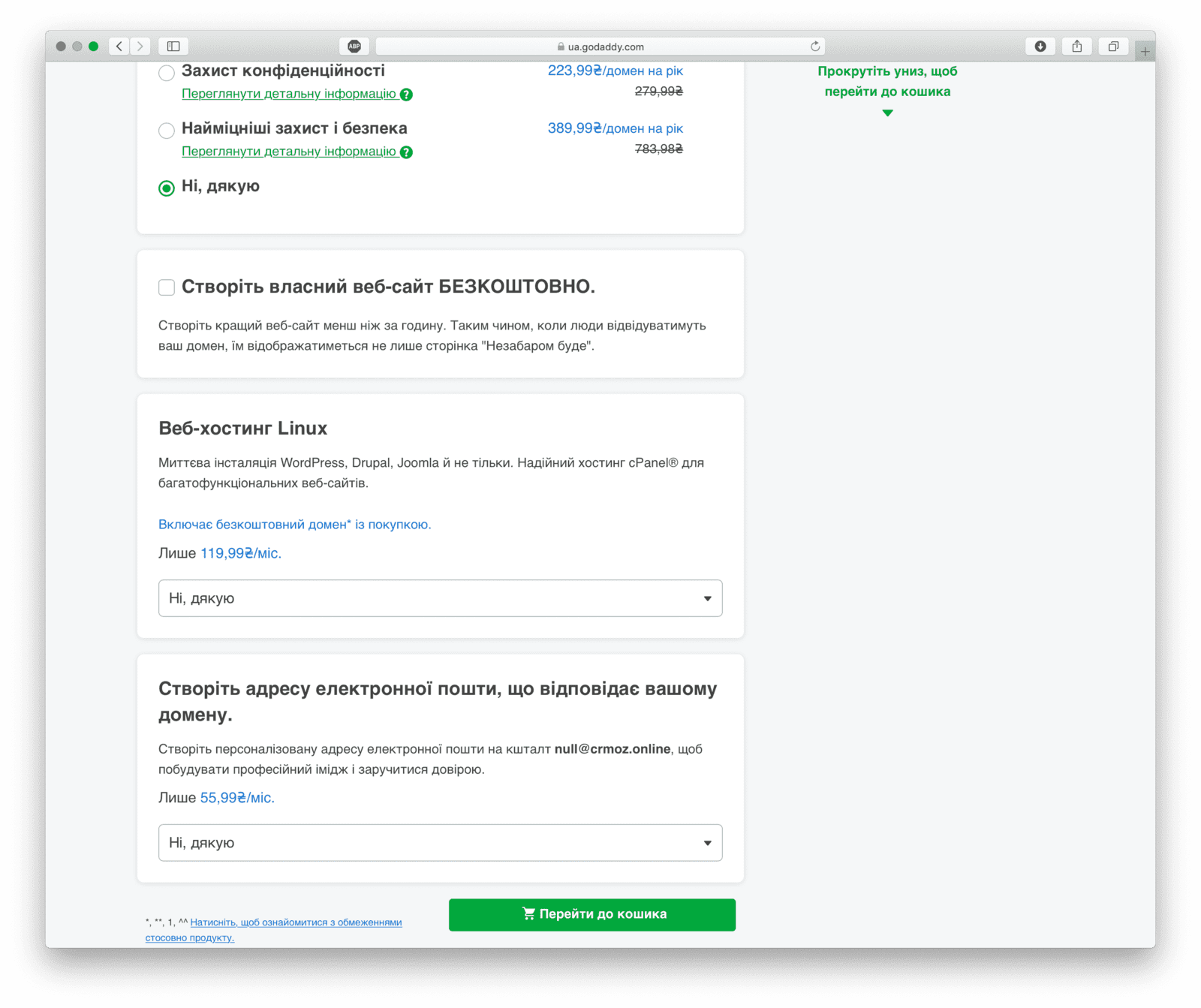
At the stage of entering contact information - preferably enter only real data. This will make it easier for you to manage and own the domain in the future.
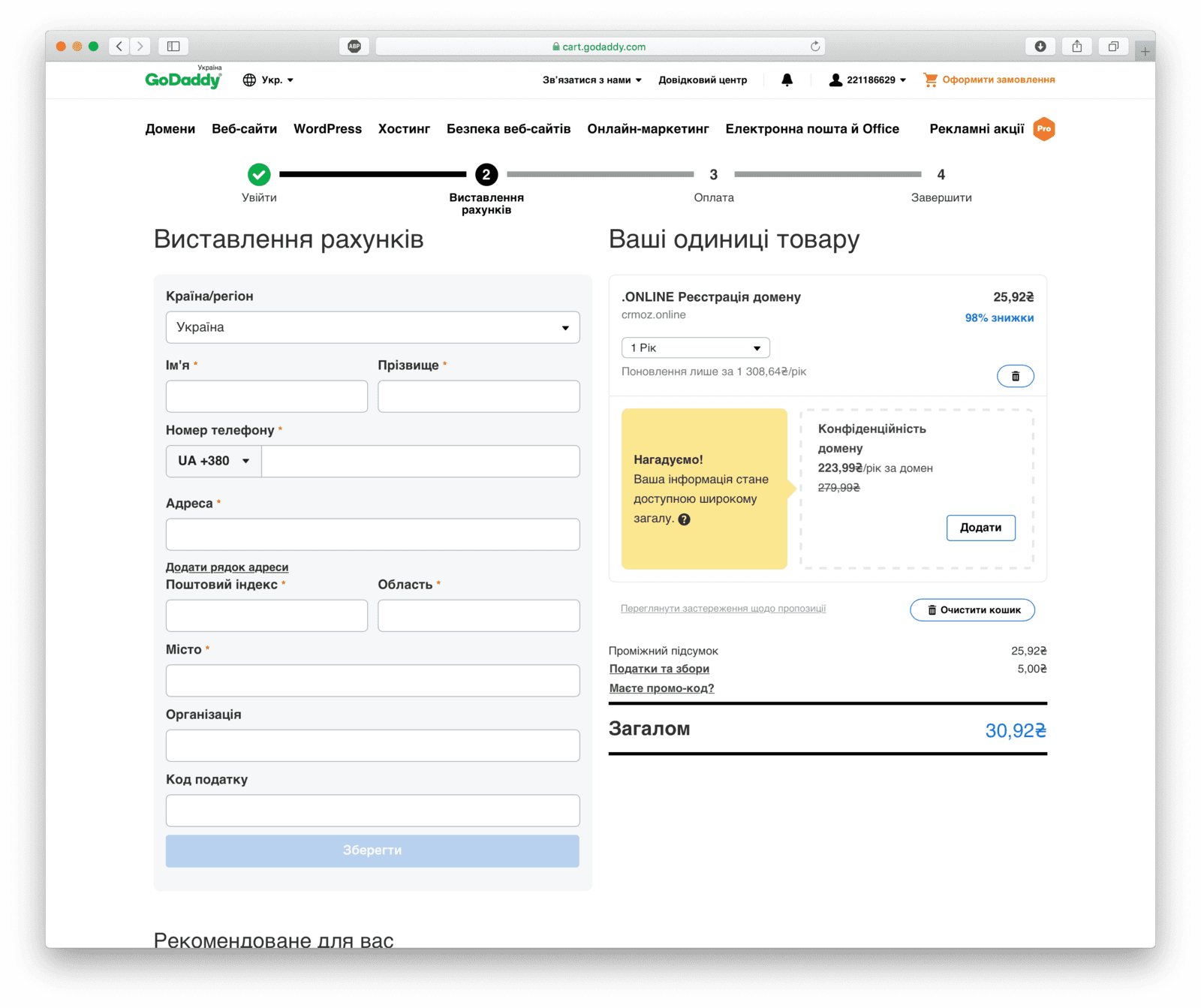
Once again check all the data and enter the billing information
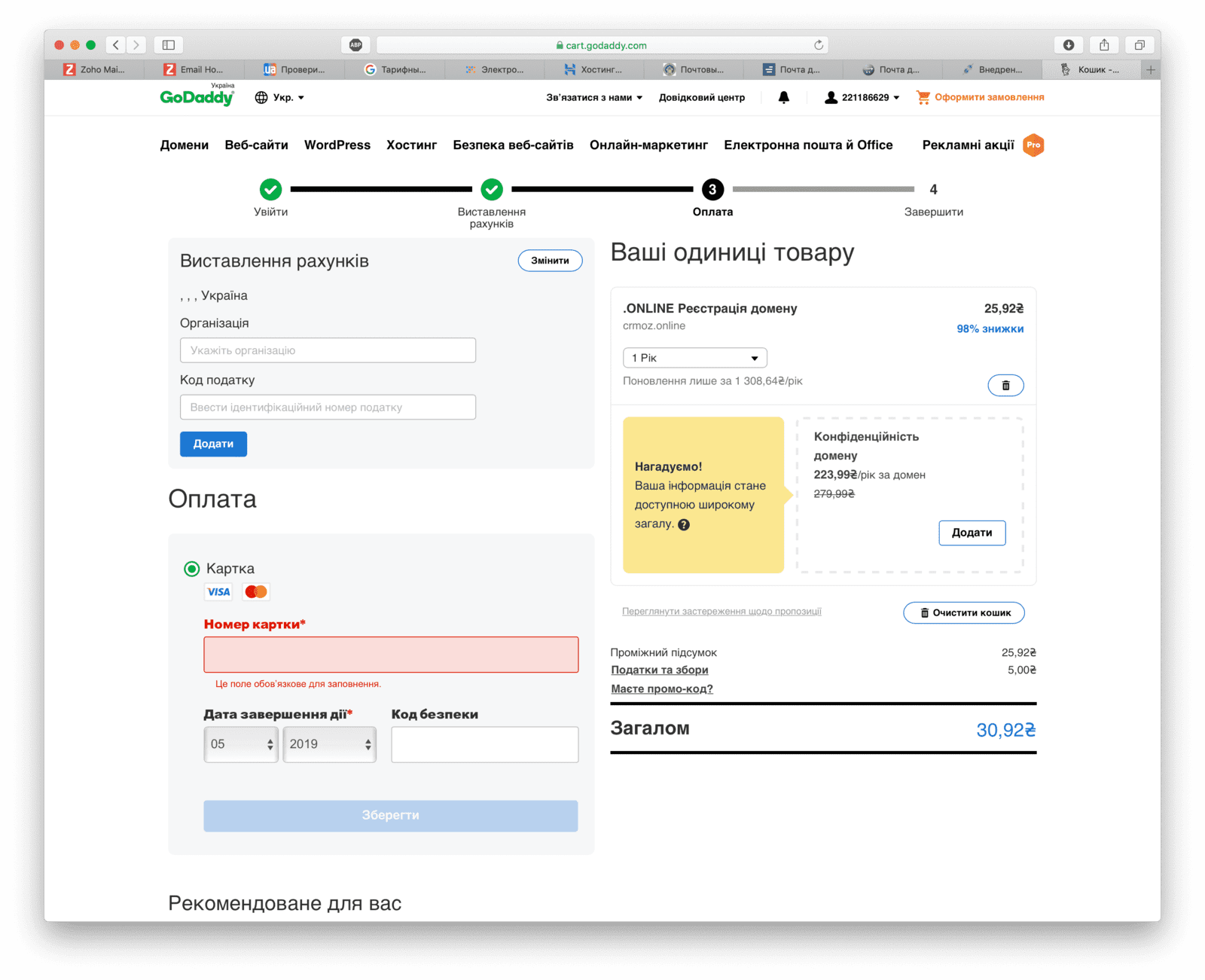
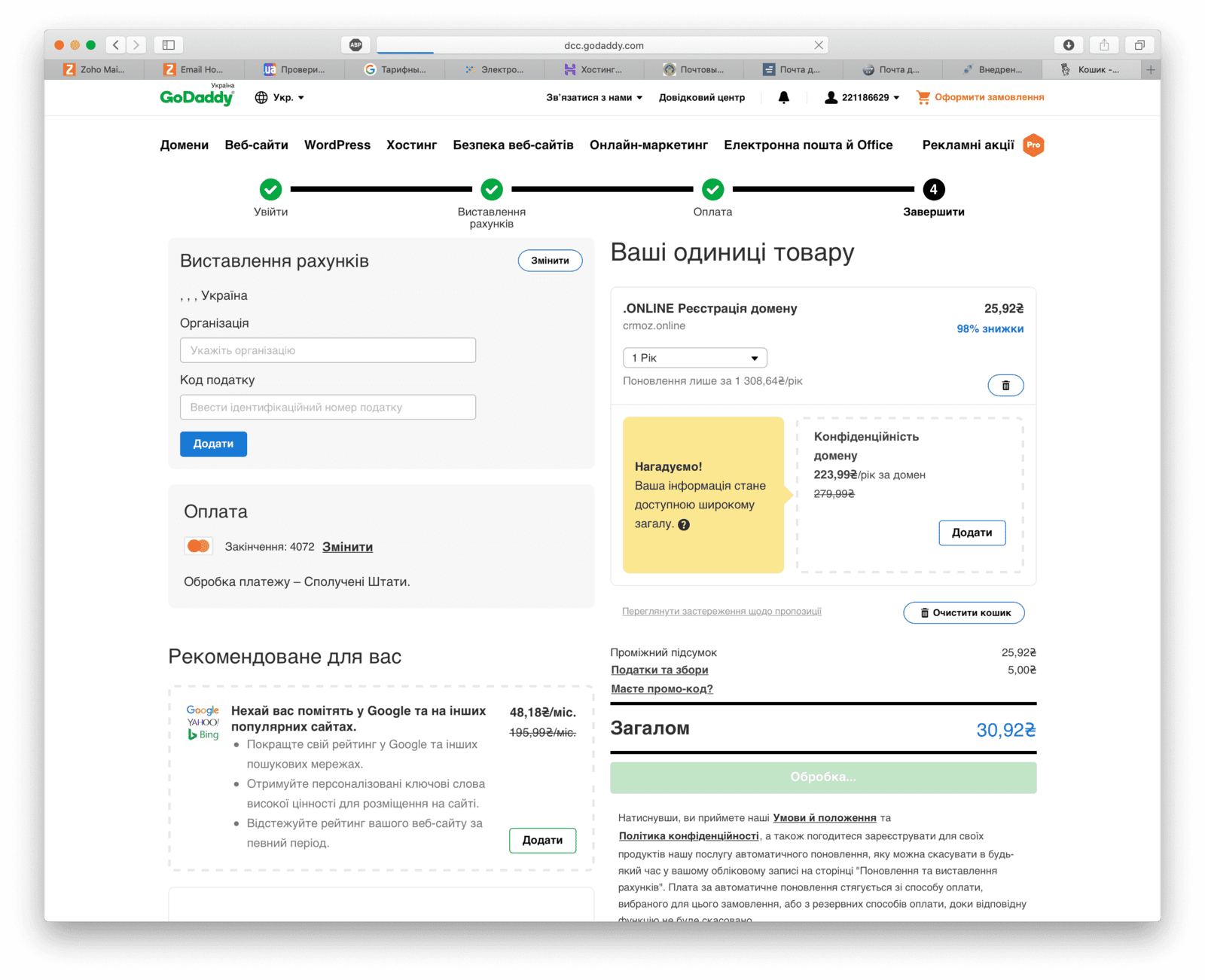
Immediately after payment, the domain will be available in your personal cabinet.
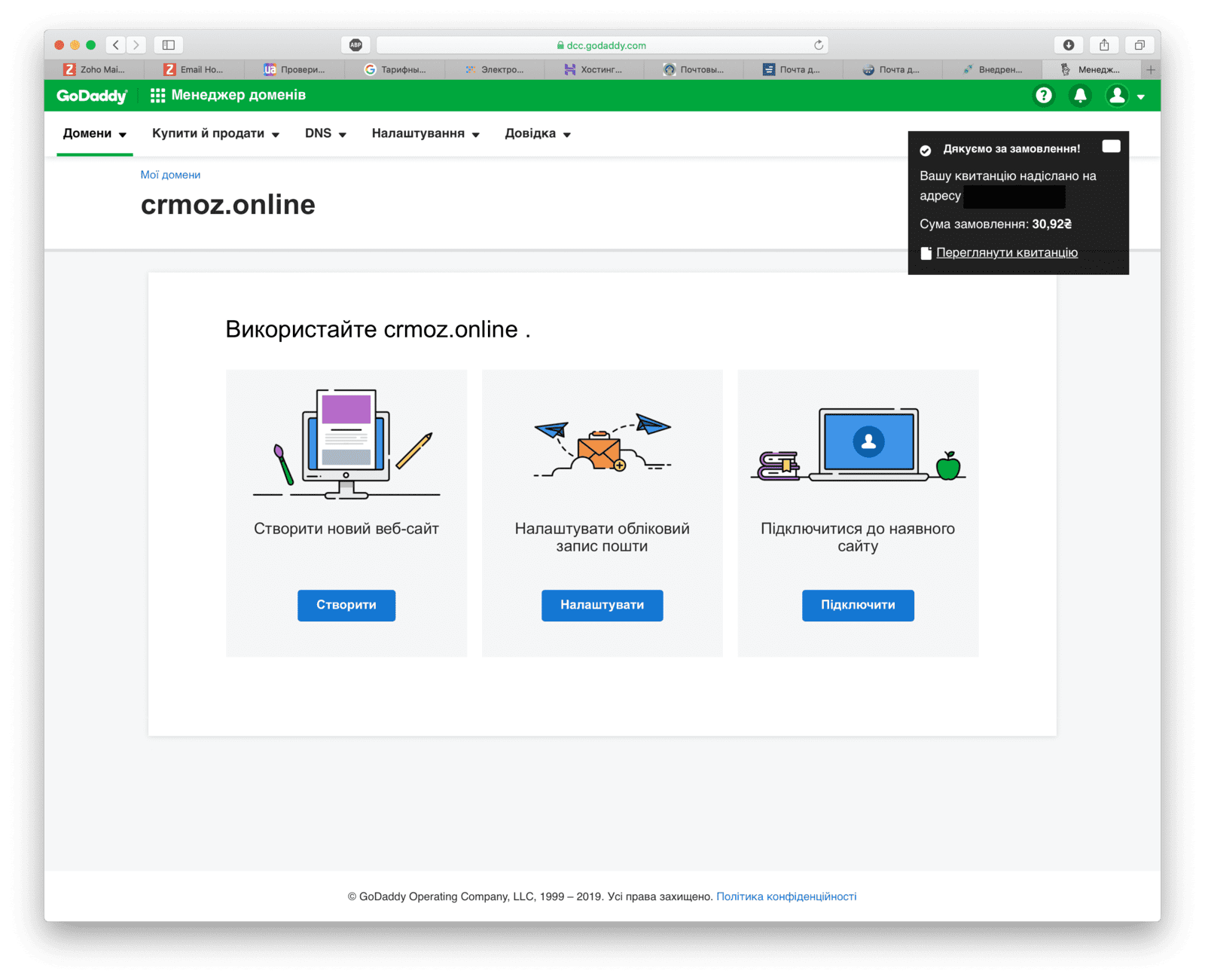
Now you can start configuring the domain, to connect corporate mail for the domain Zoho Mail, or for example to place a website built in the constructor Zoho Sites or any other.
A video version of the article is available at https://www.youtube.com/watch?v=RI71OG6Rg7M&t=245s.
Next time we will parse the configuration of DNS records, MX, SPF, DKIM, DMARQ for proper operation of Zoho Mail.
On issues of professional implementation and improvement of Zoho:
CRMOZ - official partner of Zoho Corporation in CIS
Our website: https://promo.crmoz.com/
Our channel: https://goo.gl/D1TPkd
We're on Facebook: https://goo.gl/RwsUpM.
And again, we're on Facebook: https://goo.gl/pA2hD5.





