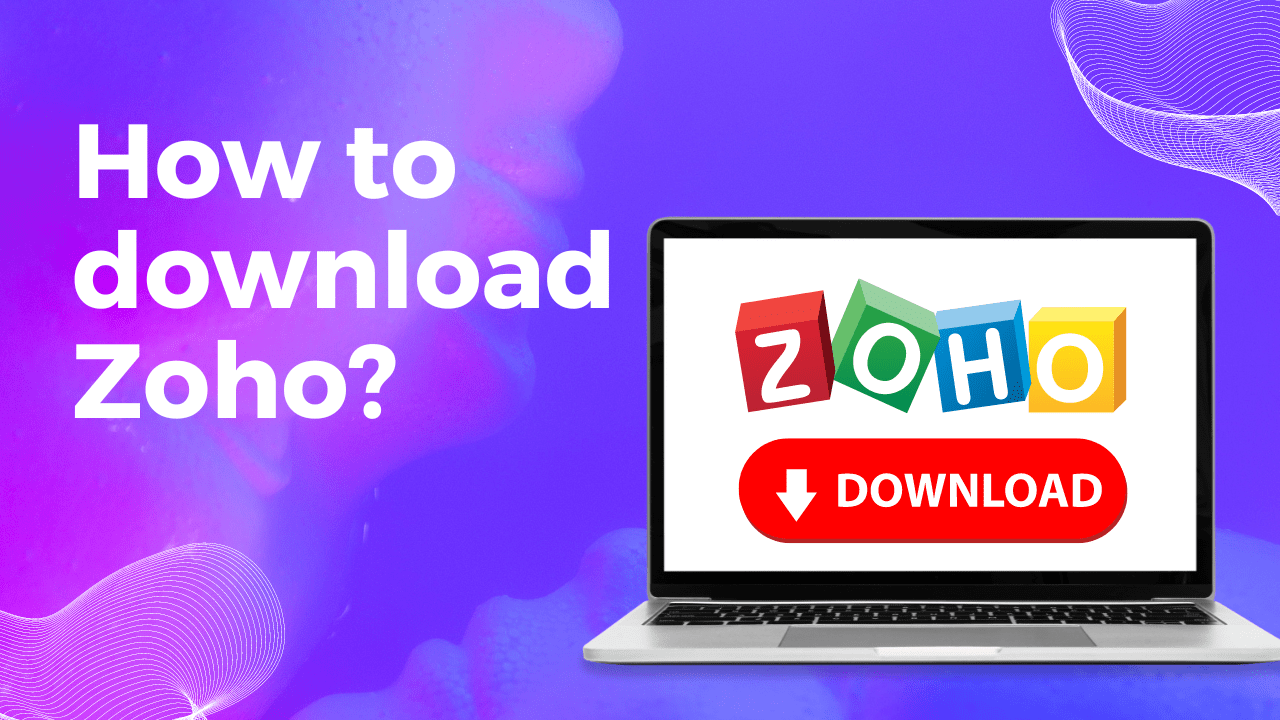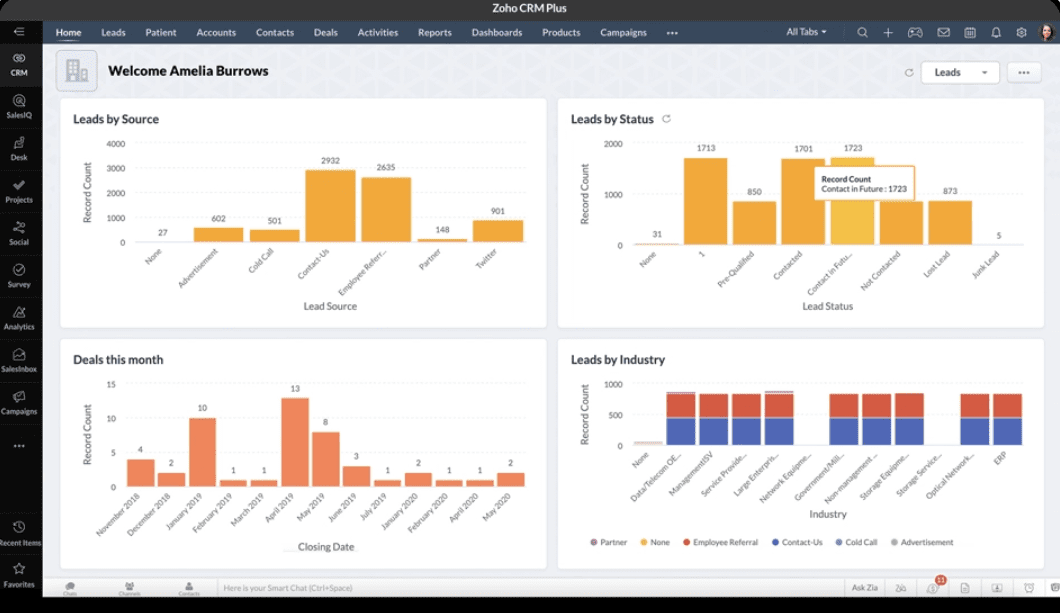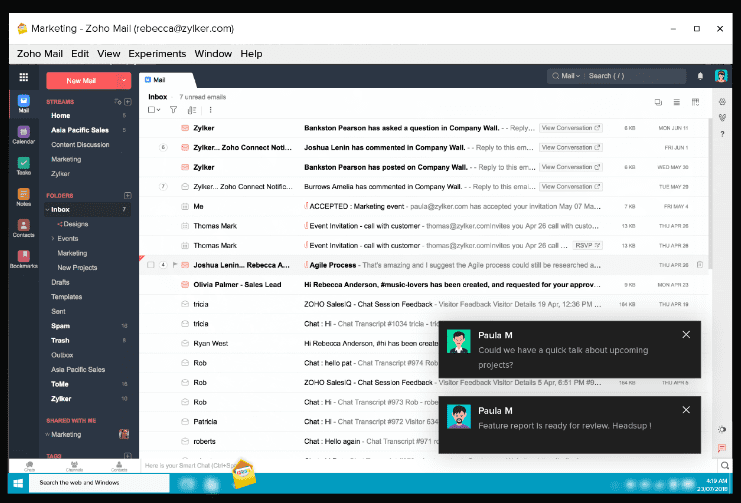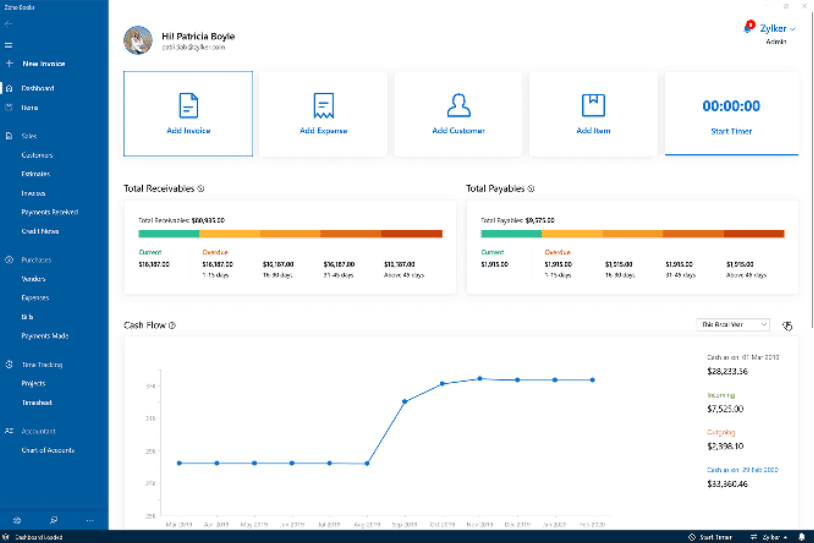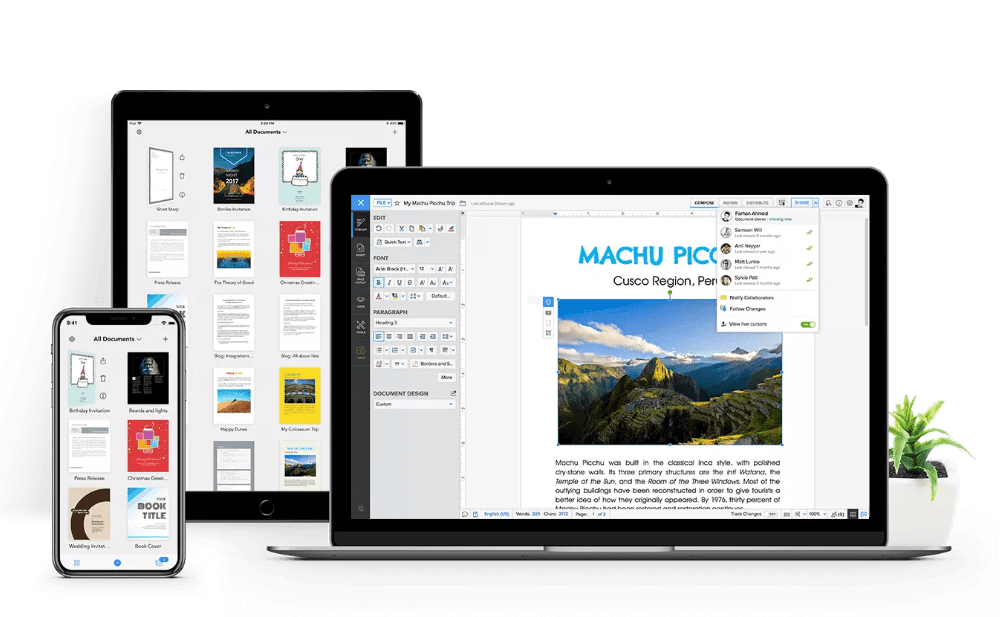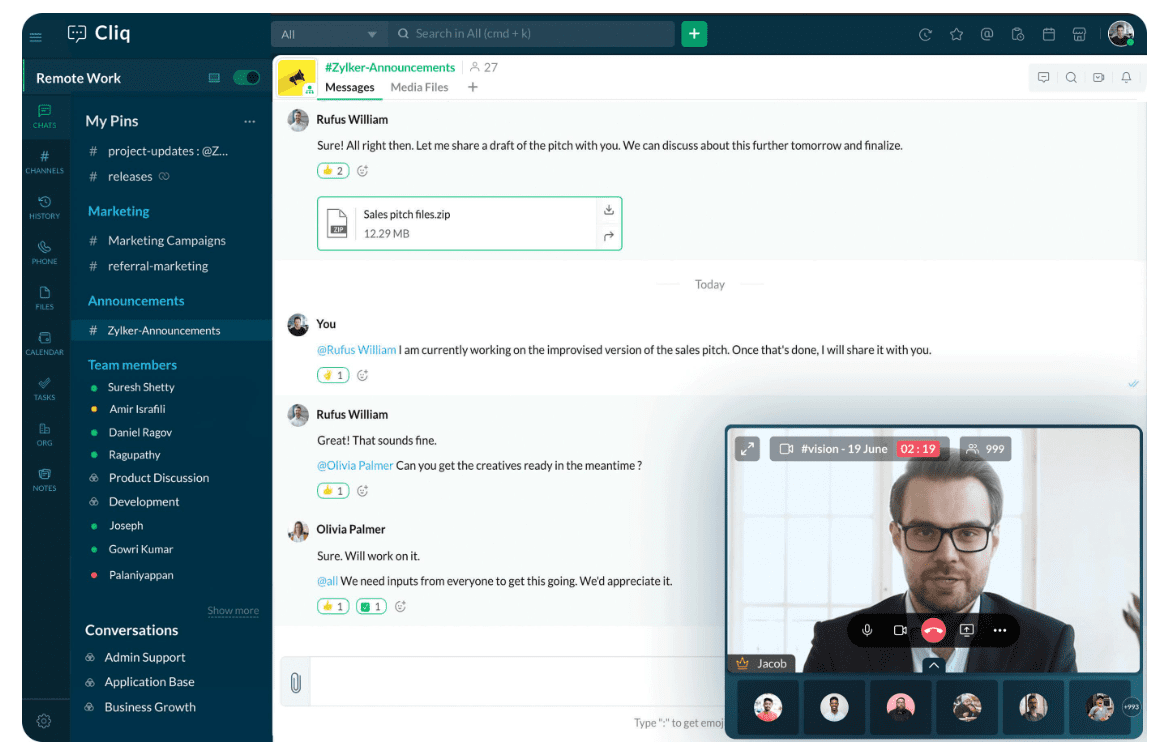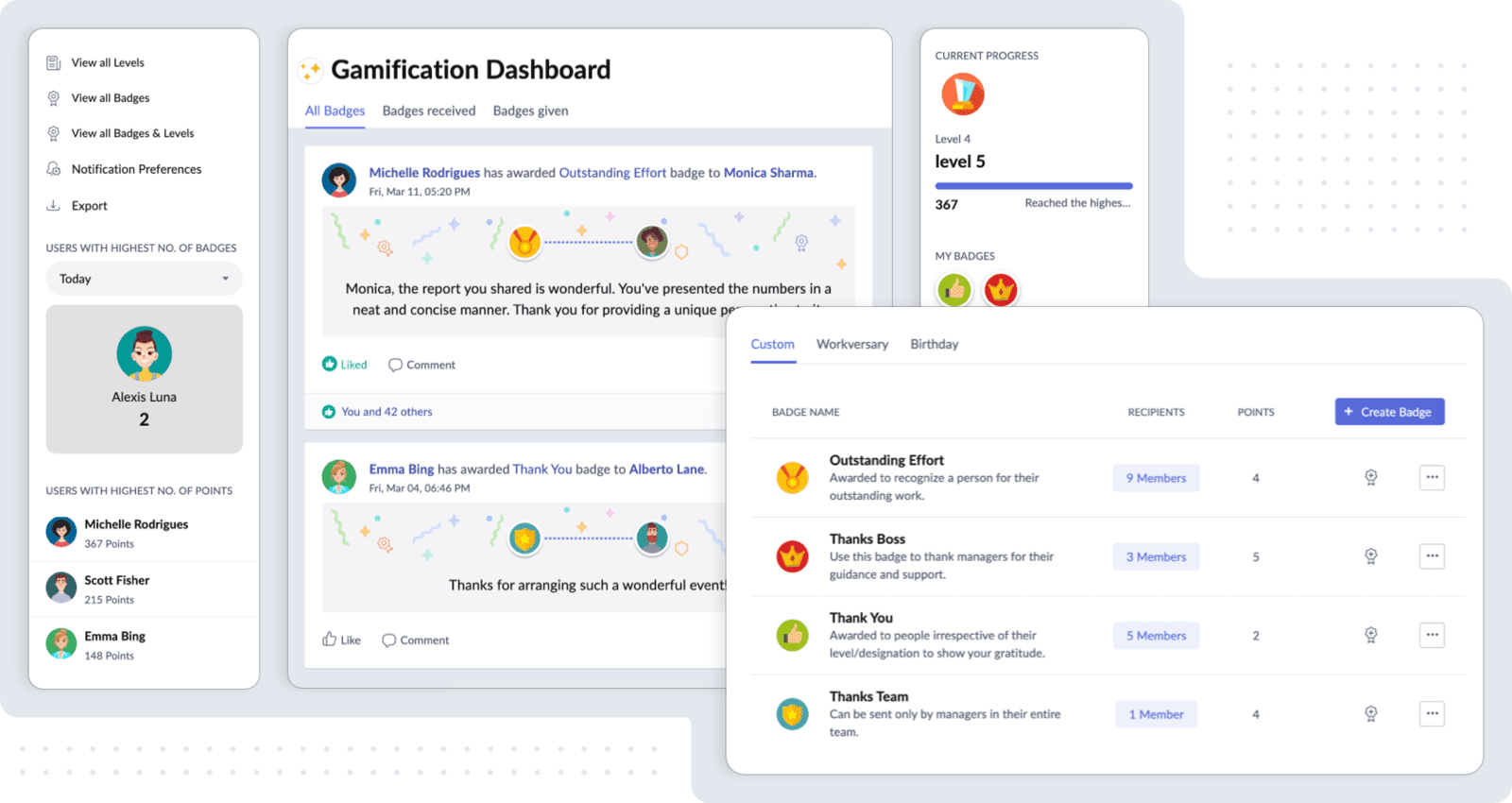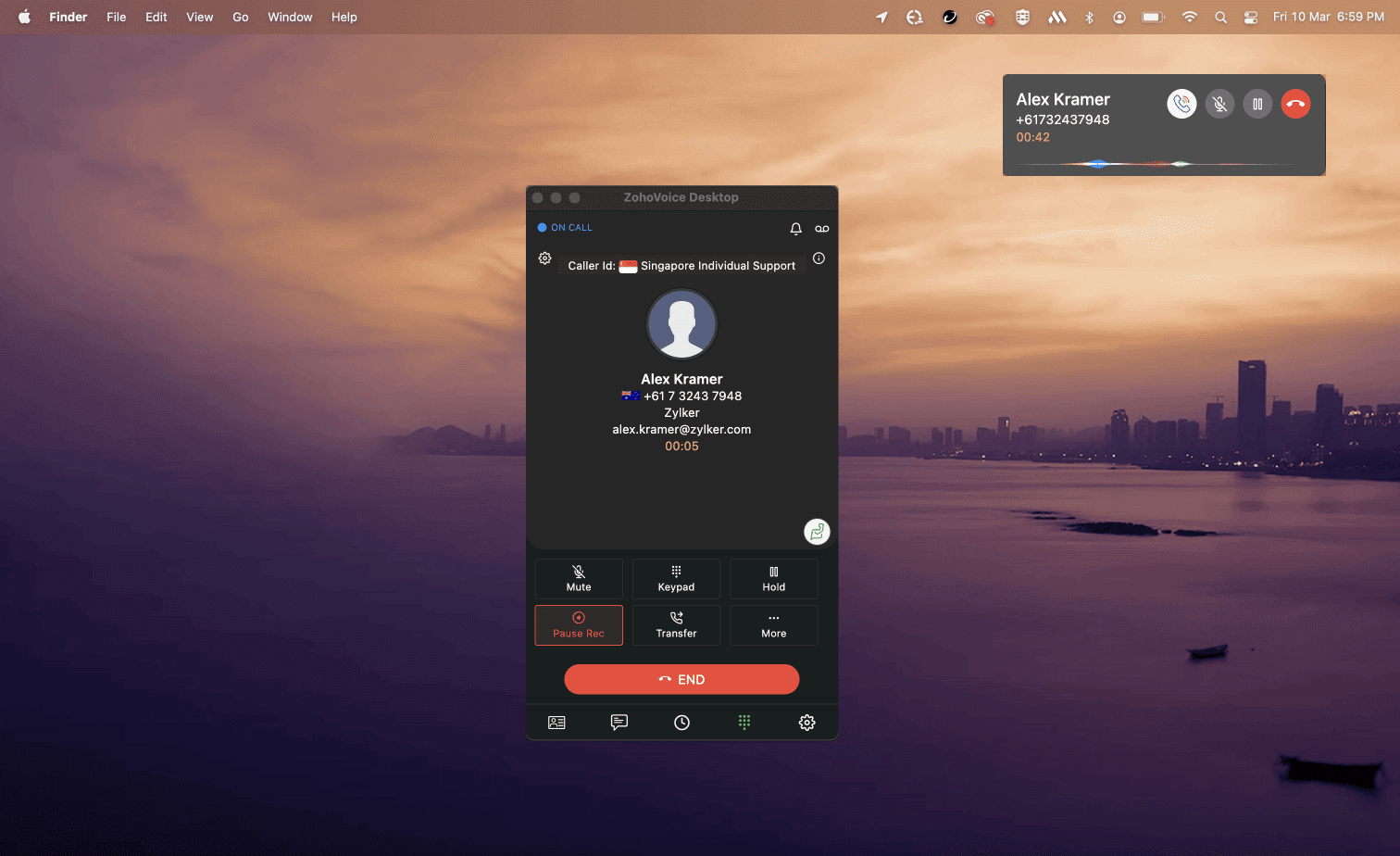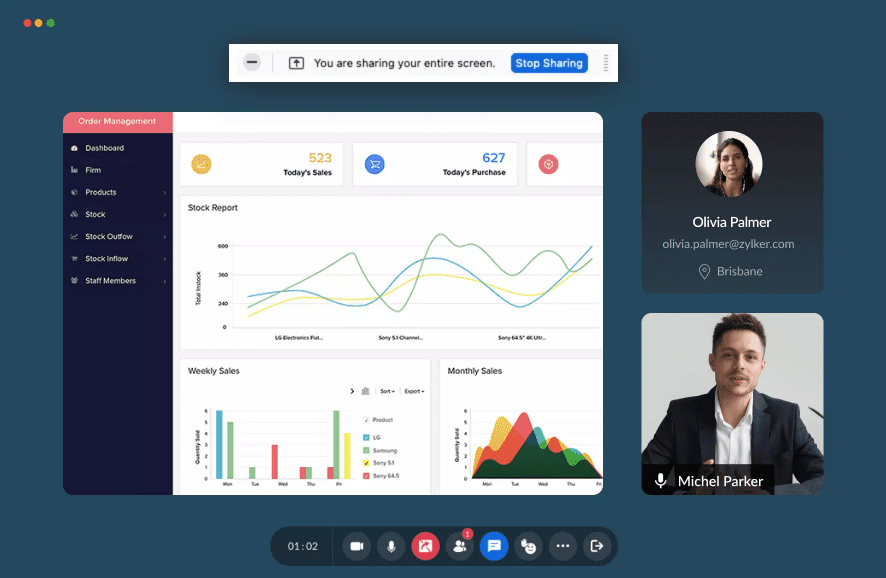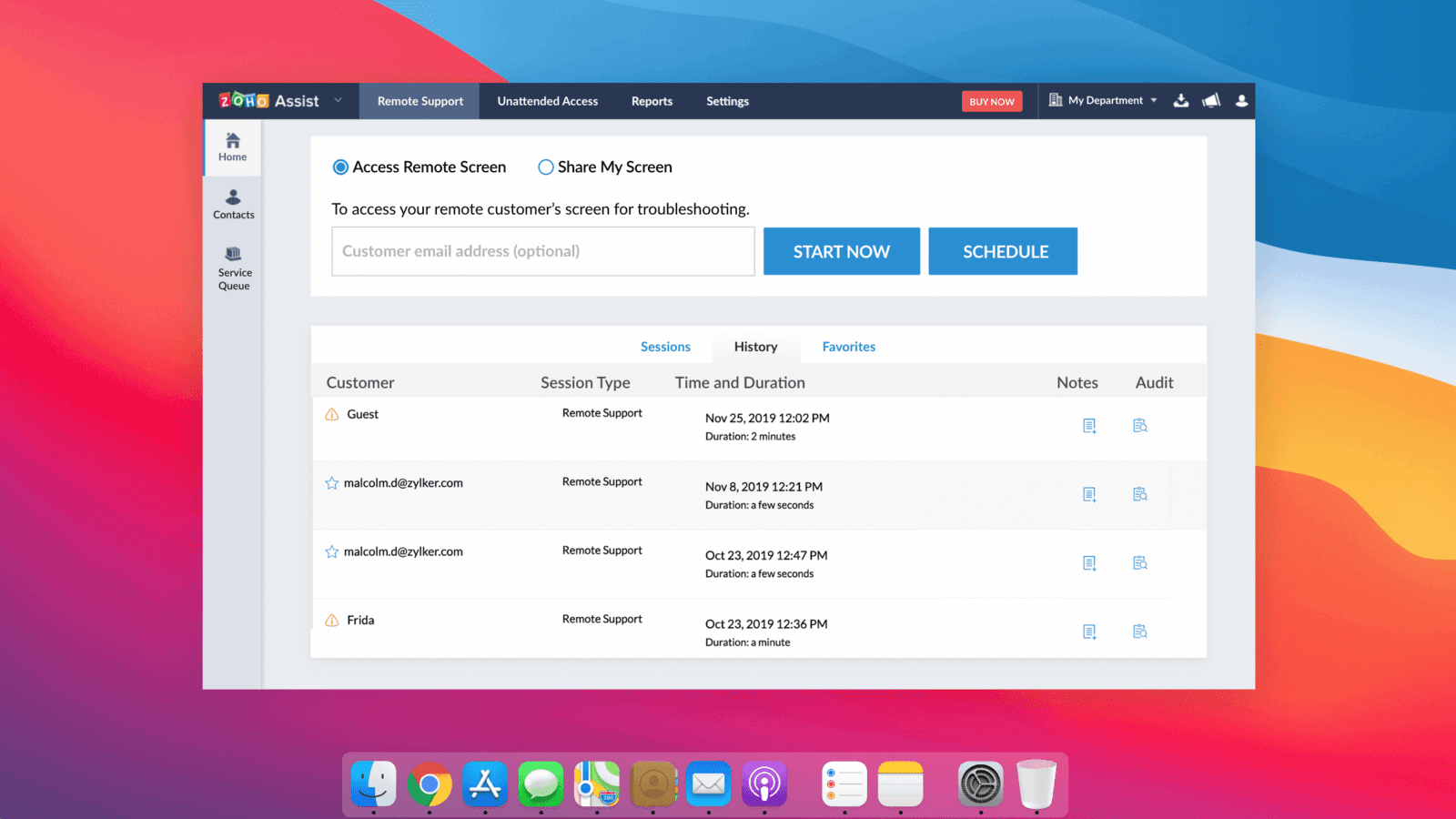Today, we have an exciting topic to discuss - downloading and installing Zoho on your PC. If you're not familiar with Zoho, it's a powerful suite of cloud-based productivity apps designed to help you streamline your business and personal tasks. But did you know that you can also download and install some of these apps directly on your desktop? In this article, we'll guide you through the process and highlight the pros and cons of using the desktop version compared to the cloud-based option. So, let's dive right in!
How to download Zoho Apps?
First of all, you need to understand that not all of the Zoho Apps have a dekstop version and work perfectly in cloud, but if you want to get a version for your PC you need to take the next steps:
- Get subscription for the app or bundle of apps (like Zoho CRM Plus or Zoho One), you are interested in and we would also recommend setting everything up in the website version
- Downloading the app to your PC (we will leave links where you cn download these apps down below)
- Installing the app to your PC and setting it up
How to download Zoho CRM Plus for PC?
Zoho CRM Plus - is a unified customer interaction platform that helps you deliver an exceptional experience for every customer at every stage of the customer lifecycle and convert them into loyal customers.Zoho CRM Plus brings your marketing, sales and support teams together and gives them the tools they need to work most effectively.
All the features of Zoho CRM Plus packed into one seemless desktop application to unify your sales, marketing, and support teams across different operating systems. Zoho CRM PLus bundle offers you a desktop app for:
- Windows (64-bit)
- Windows (32-bit)
- Mac
- Linux
How to download Zoho Mail desktop app?
The Zoho Mail Desktop Lite client is a free installable application that allows you to access Zoho Mail from your desktop/ laptop. With all the comfort and familiarity of our web interface, it also allows easier and faster access to your Zoho Mail inbox. The desktop client is synced with our web version which enables easy transition between both if needed.
While the desktop client is similar to the web application, it has a number of advantages over the web version.
- The Zoho Mail Lite Client App allows easy access to your mail inbox with just one click
- The desktop notifications and badge notifications, in addition to the application being in your dock, provides the much-needed visibility for your personal and business emails
- The frameless look that comes with the application helps you manage your emails away from the distraction of your browser tabs
- Owing to the locally hosted nature of the Desktop app, there is minimal loading time which ensures a faster user experience.
How to download Zoho Books desktop app?
Zoho Books is a modern accounting app designed for Windows 10. Send Quotes and invoices, record expenses and bills, manage projects, and streamline your accounting.
- High security. Secure your data with fingerprint scanning or facial recognition using Windows Hello. Set up Windows Hello on your Windows 10 device, then secure data with just a swipe or a glance.
- Clutter-free UI. Find everything you need without missing a beat. Our tidy user interface helps you set up Zoho Books easily, work smoothly throughout the app, and get the most out of all its features
- Mobility. You don't need your computer to do your accounting. Zoho Books is also available for Windows 10 tablets, so you can carry your accounting with you anywhere
How to get Zoho Writer for PC?
Create, edit, and collaborate on docs from the comfort of your home. Say hello to the complete desktop word processor that has everything, but costs nothing!
Zoho took Writer and all of its features, and carefully condensed into a smart app, making everything from writing and editing to signing and collaboration as sturdy on your desktop as in our browser version.
Main advantages of using Zoho Writer dekstop app:
- Work offline. With Writer Offline for desktop, you can work uninterrupted from your computer, even when you're not connected to the internet.
- Take your work to your desktop. Have unfinished work on your mobile or iPad? Sign in and sync it with your desktop app to finish your work on a bigger screen.
How to download Zoho Cliq for PC?
Zoho Cliq simplifies your team communication with organized conversations, easy-to-find information, and connections to the tools you love. Work together, no matter where you are. Unite not only your team, but also tasks, files and everything you need to work together smoothly. Automate workflows by creating bots, easily find all necessary messages, files, users and communicate transparently, efficiently and securely
Seems impossible to build effective teamwork when working remotely? Zoho Cliq proves otherwise. Supervise your workers, have discussions and brainstorm thanks to virtual group calls, share your ideas with colleagues on a dedicated whiteboard right in the chat window and share your screen to show what you're currently working on
Zoho Cliq desktop is availabe for Windows, Mac and Linux users
Zoho Connect Desktop App
Build a thriving workplace culture with Connect's centralized intranet solution for internal communications, employee engagement, and collaboration.
Whether they're in-office employees or distributed teams, you can efficiently broadcast critical information to all with Connect. Share newsletters, company events and updates, images, videos, useful links, and more, and keep it all organized in a visually appealing platform.
Build a culture of appreciation, learning, and sharing by creating a digital space for your teams to communicate and exchange ideas freely. Track engagement metrics like most popular groups, active members, and more.
Zoho Connect is available for Windows, Mac and Linux
Download Zoho Voice desktop app
Zoho Voice is online telephony software with which you can purchase phone numbers to make and receive local and international business calls.
Zoho Voice app features:
- Handle calls browser-free. Embrace the freedom of accessing Zoho Voice without a compatible browser.
- Stay focused. Launch Zoho Voice quickly from your dock or taskbar and run Zoho Voice in a distraction-free window.
- Leverage Zoho Voice via a powerful device. Experience optimal performance by coupling Zoho Voice’s quality desktop client with a dedicated powerful device.
- Skip tab toggling. Replace time-consuming tab toggling while juggling multiple apps with one dedicated intelligent desktop client for Zoho Voice.
- Stay signed in. Stay signed in until you sign out and access Zoho Voice services as soon as you open your desktop app on your dedicated device.
Download Zoho Meeting's desktop app
- Quick-start your meetings. If you frequently hold remote online meetings, you know it can be time-consuming to navigate to Meeting in your browser to launch new meetings each time. With the Zoho Meeting desktop shortcut, you can start instant meetings, schedule a future meeting, share your screen, and connect with your participants right from your desktop.
- Keep track of all your meetings on desktop. It can be a tedious task to keep track of all your upcoming meetings solely from your browser. By downloading the Zoho Meeting desktop application, you can create an organization profile, schedule meetings, and keep track of all your past and upcoming meetings in one place.
- Collaborate with peers conveniently. Whether you need audio conferencing or video conferencing, Zoho Meeting's desktop app shortcut is only a click away. You can connect and remotely collaborate with your team right from your desktop.
- Better integration. The Zoho Meeting desktop application is specifically developed for your computer’s operating system and offers better software and hardware integration. Download desktop app and connect with your online meetings right away.
- Desktop Meeting app for Marketing and sales. A sales executive's job usually involves frequent online meetings with potential clients, sometimes from all over the world. To help save time, the Zoho Meeting desktop app lets them effortlessly start instant meetings right from their desktop.
- Desktop Meeting app for Executive training. Executive training requires you to provide multiple training sessions for different people each day. Use the Zoho Meeting desktop app for PC to save time and conduct training sessions with a click.
- Desktop Meeting app for Quick remote collaboration. A work-from-anywhere model requires businesses to launch frequent online meetings with remote teams. Instead of starting meetings from browser every single time, business teams can download Zoho Meeting desktop app to quickly launch meetings with a few clicks.
- Desktop Meeting app for Online classes. In online courses, teachers and students need to connect over multiple sessions each day. If your educational institution uses Zoho Meeting, your teachers and students can download Zoho Meeting desktop app and participate in class sessions with the desktop shortcut.
- Desktop Meeting app for Training sessions and webinars. Webinars and online meetings with our meeting app reduce the time and effort involved in organizing and scheduling on-site training with hundreds of participants. Download the Zoho Meeting desktop app for free to save time and conduct webinars more efficiently.
Zoho Assist desktop application
Zoho Assistis a leading remote support application trusted by over 70 million customers globally—from large corporations to single-device startups. It offers rich features to enhance your remote support experience, and flexible pricing plans to suit your business needs.
- Instantly access your remote device from any location. Remotely connect and control any number of remote devices, such as printers, desktops, smartphones, and servers.
- Work from home effectively. Carry your work wherever you go, and access your office files from home with Zoho Assist's unique remote experience.
- Provide remote IT solutions. Provide efficient, real-time technical support to your customers and colleagues by remotely accessing their devices.