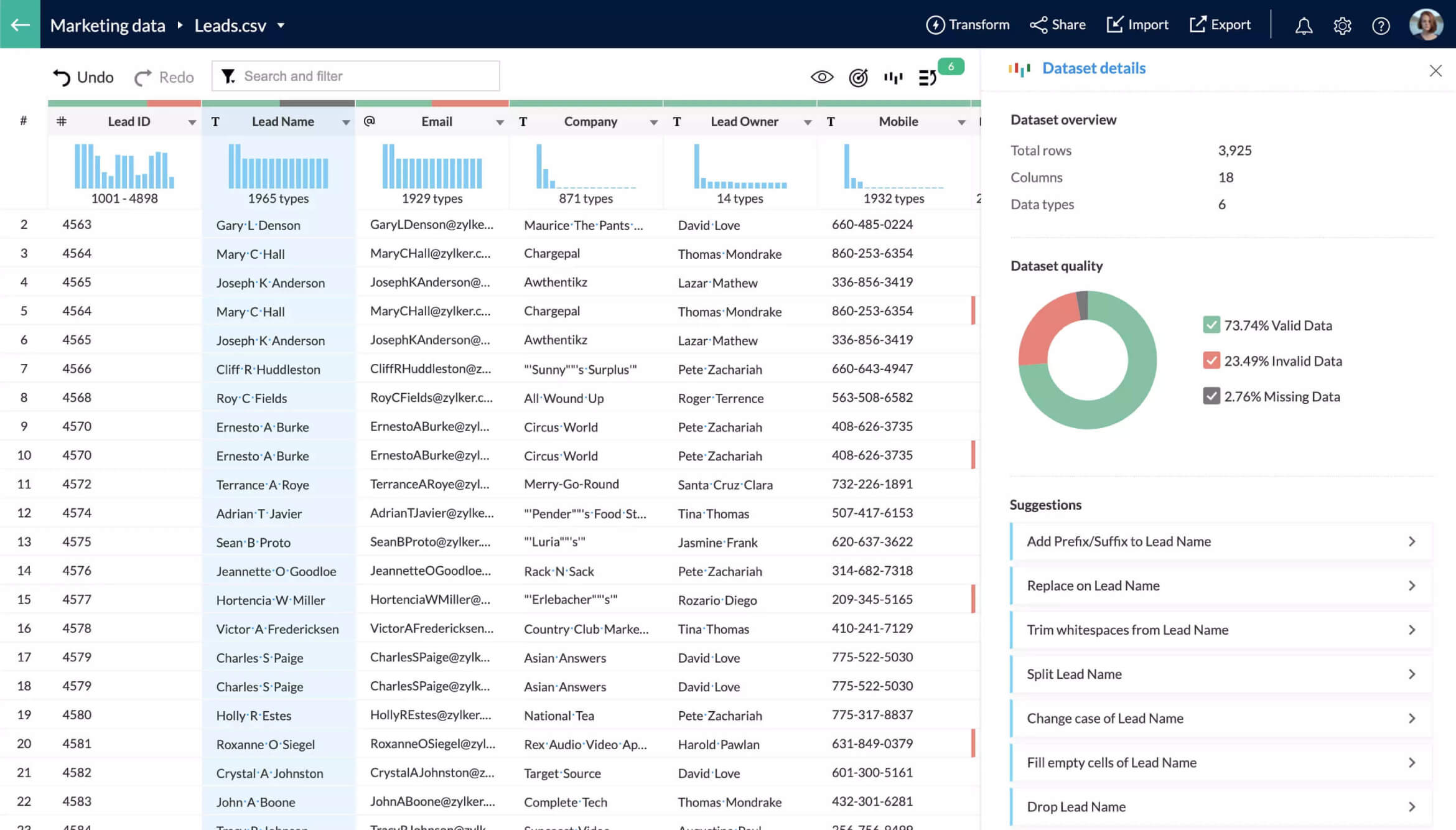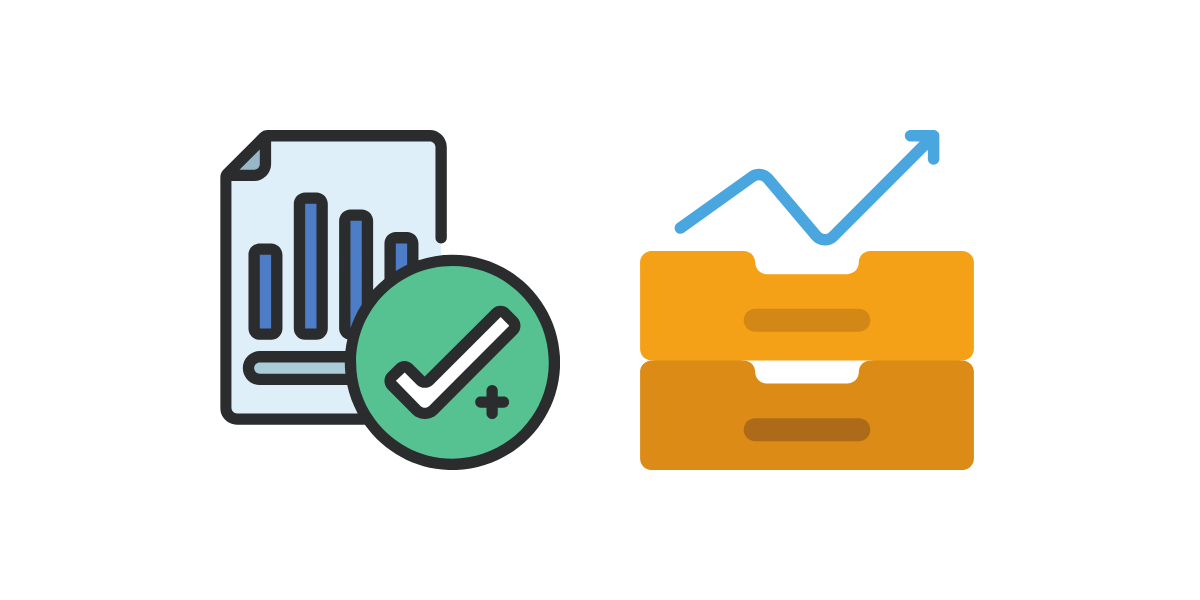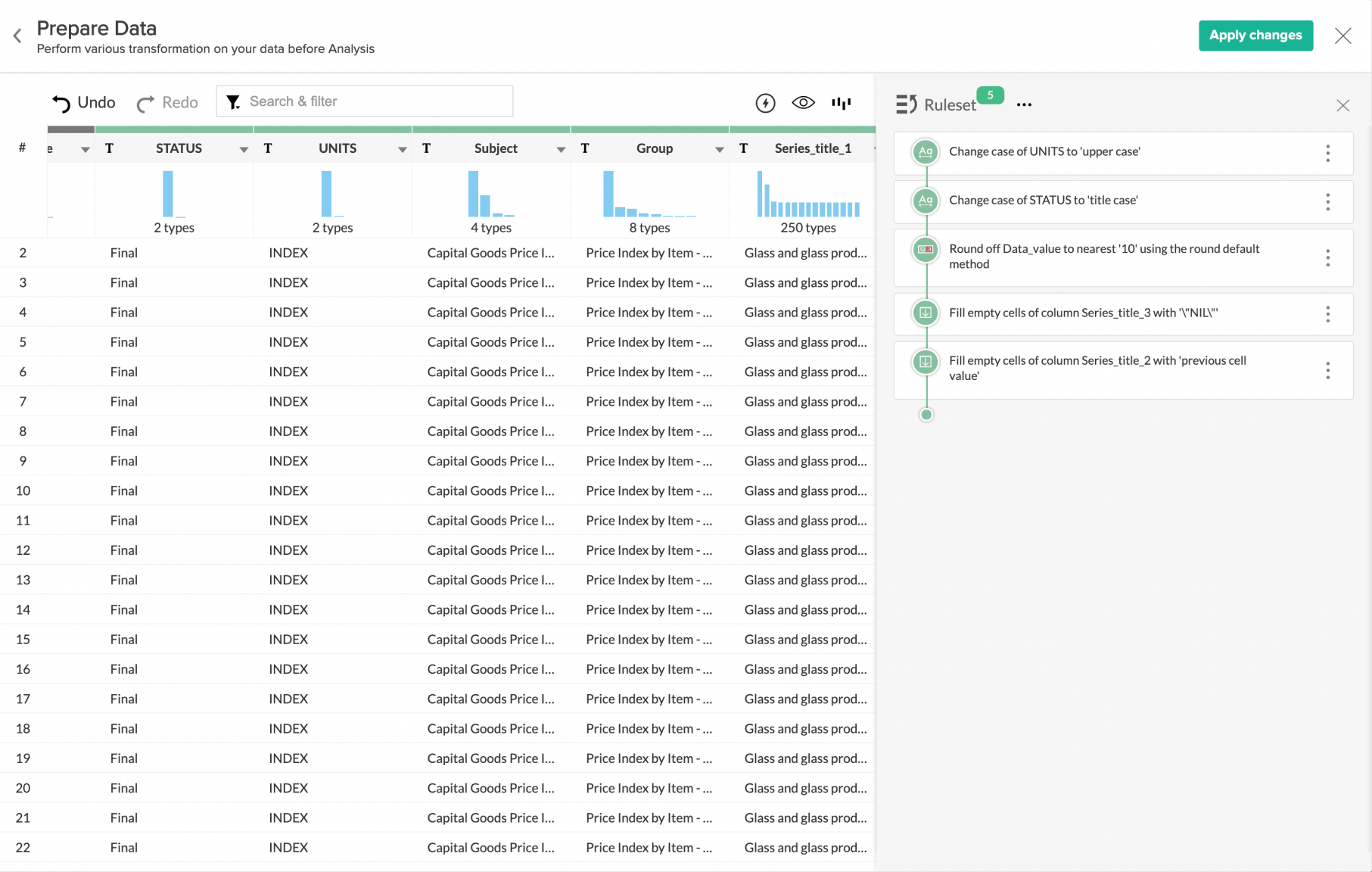Zoho DataPrep - is data cleansing software that enables organizations to prepare high-quality data by automatically searching for errors, cleaning, transforming and enriching data without the need for coding. It also helps in setting up Data Pipelines to synchronize data with Zoho Analytics or with any other data repository.
Using Zoho DataPrep, you can easily connect, cleanse, transform, enrich, structure and export data. In addition, you can also catalog and manage data usage with fine-grained controls. You can also import data into Zoho DataPrep from over 50 data sources such as files, FTP servers, URLs, cloud storage, and databases, making it easy to merge data.
Functions Zoho DataPrep:
Functions Zoho DataPrep:
1. cleaning and improving data quality
Zoho DataPrep helps you view valid, invalid, and missing data in each column using the Data Quality pane. You can filter and clean up data using Intelligent Suggestions, improving data quality and removing repetitive and invalid data. Also you can automatically find data types, create custom data types to find and correct invalid data, and get suggestions for merging data sets.
Zoho DataPrep helps you better understand your data with several widgets, such as value distribution histogram, outliers, text patterns, value statistics, and more.
2. Data conversion and enrichment
Using AI-powered data preparations, you can apply more than 250 transformations and prepare data without the need for coding. You can learn how to take advantage of machine learning to enrich your data with sentiment analysis, keyword extraction, language detection, and more. ДData can be blended from a wide variety of sources using join and add transformations.
3. sets of rules
You can keep track of every change applied to data using a set of rules. It is also possible to modify, disable or delete any change at any time. You can reuse rule sets to apply the same set of changes to other data sets by disabling automatic data preparation.
4. Data catalogues
Zoho DataPrep can be used to catalog and manage data sets by category, data quality, custom tags, data readiness, and more. You can search for data using Zia to improve discovery. You can add additional metadata to datasets and workspaces, using tags and improving search and filtering capabilities. All important information about datasets and workspaces can be found in one overview pane.
5. Workflow automation
Automating routine tasks is one of the fastest ways to reduce data preparation time. With Zoho DataPrep , you can schedule data preparation workflows and receive alerts. ВYou can set up end-to-end Data Pipelines.You can set up end-to-end data pipelines by connecting data from multiple sources, mixing and cleansing data, and synchronizing data with different destinations. ИThe use of Zoho DataPrep helps in continuous data quality monitoring by sending alerts every time the quality drops.
6. Secure data exchange
You can set access permissions to share data, share workspaces with users and groups in the organization, and set role-based access controls for secure data sharing. You can alsoYou can get a detailed report on changes made to your data. In addition, you can also check whether security measures are in place to protect personal data before you share or export datasets. All data associated with Zoho DataPrep is encrypted during transmission and storage.
Thus, Zoho DataPrep helps to perform the following actions:
- Enables business users to prepare their own data
- Offers high-quality data for every business need
- Helps determine the next step with advanced data preparation
- Converts unstructured data
- Helps to scale with the cloud
- It is an extensible data preparation platform with a powerful API.
An important part of any business intelligence tool begins with preparing data for analysis. Zoho DataPrep - is an artificial intelligence-based data preparation platform that doesn't require a lot of manual work fixing formatting, updating fields and identifying missing values. This allows customers to do the setup once and save time by not depending on complex processes and imprecise spreadsheets.